Geometry — Lesson 3
Change the Geometry Properties
In the Steady-State Thermal box, right click Geometry and select Properties. We need to allow Ansys to recognize line bodies as valid geometries. We accomplish this by checking the box marked Line Bodies .
Open Ansys DesignModeler
We are now ready to create the geometry in Ansys. We will be creating a one-dimensional line body to represent the steel bar. To open Ansys DesignModeler, double click Geometry. After DesignModeler is launched, you will be prompted on the default units. Select Meters and press OK.
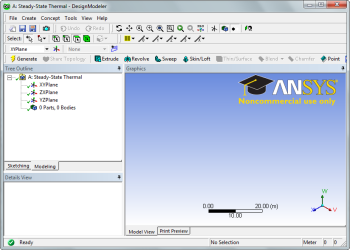
Draw a Line
Next, we need to draw a line to represent the length of the bar. To begin sketching, we need to create a plane to sketch on. Click on the Z-axis of the compass in the bottom right-hand corner of the screen to look at the x-y plane.
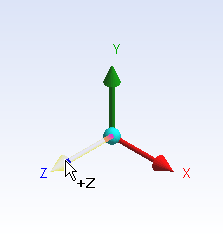
Next, click the Sketching tab in the Outline window to bring up the sketching menu. Next, select ![]() . To draw a line, first click the origin, followed by a point on the x-axis.
. To draw a line, first click the origin, followed by a point on the x-axis.
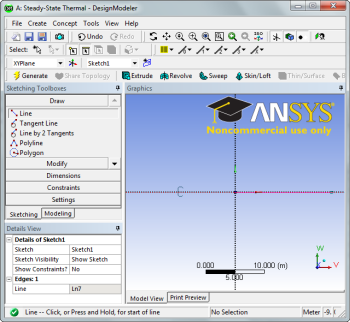
Dimension the line
Next, we need to assign the length to the line. In the Sketching Toolbox click the Dimensions tab, and select . Click on the line to create a dimension. In the Details window, change H1 to 5 meters.
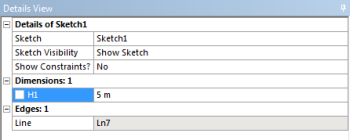
Concept — Line from Sketches
Next, we need to create the line body from the sketch. In the menu bar, click Concept > Lines from Sketches. Next, select the line we drew in the Graphics window, and in the Details window select Apply . Finally, press to create the line body.
Specify Cross Section
In the menu bar, go to Concept > Cross Section > Rectangular to create a cross section. In the Details menu, set both B and H to0.1. After the cross section dimensions are specified, we need to set the cross section to the line body. Expand the 1 Part, 1 Body and select the Line Body . In the Details window, change the Cross Section to Rect1 .
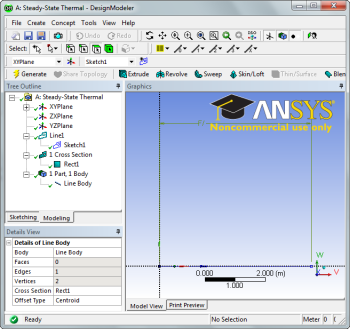
You may now close DesignModeler.
If you are using Ansys 15.0, please go through the following topic for the procedure for turning on the Auto Constraint feature before creating sketches in Ansys DesignModeler.

