Pre-Analysis & Start-Up — Lesson 2
Pre-Analysis & Start-Up
Pre-Analysis
Before we start with the tutorial, we need to define our goals, our setup, and what sort of simplifications we can make in our geometry.
First, we want to find the stress and deformation of the structure when it is at its greatest force. Due to the motion of the telescope, the truss will have a maximum of 90 degrees of rotation, which we expect will have the greatest deformation and stress for the material.
Therefore, we will model the gravity at 90 degrees rotated to the model.
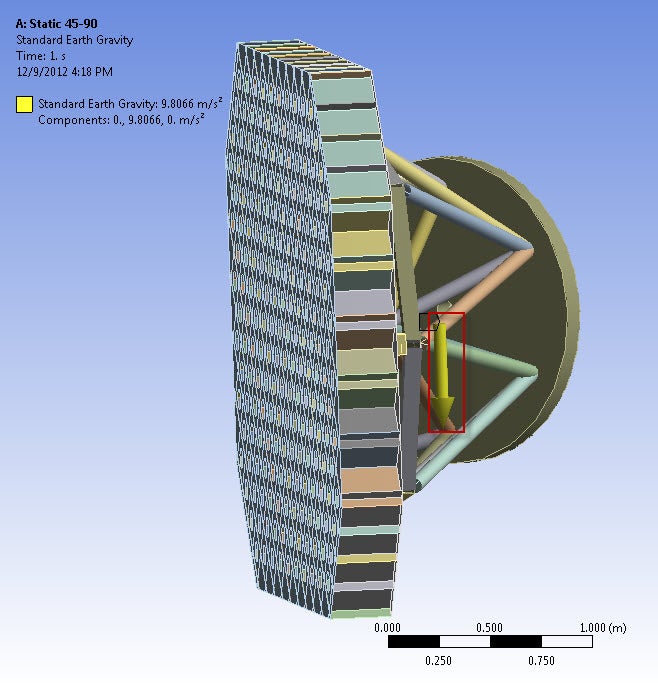
Now, what simplifications can we make in the model? We notice that the truss bars can be modeled as beams, and so we will replace the solid geometries with line bodies with a cross-sectional area. This will reduce and simplify the model, decreasing the computational time while keeping the same validity.
Start-Up
The geometry of the tertiary truss is the most complicated part of the design process. Many hours were spent creating the Solidworks geometry for the truss. This requires much time and practice in engineering design. However, this tutorial focuses on properly analyzing the structure, not creating it from scratch, so we will provide the created geometry. Ansys is able to import Solidworks files directly, but the Solidworks program must be installed on the same machine, so we provide the file in .STEP format, the "neutral" format for computer modelling.
Click here to download the geometry file.
Unzip the folder and open up Ansys Workbench. Use the import button to open up the file. (Remember to select "geometry file" from the drop-down menu, so you can see STEP files.)
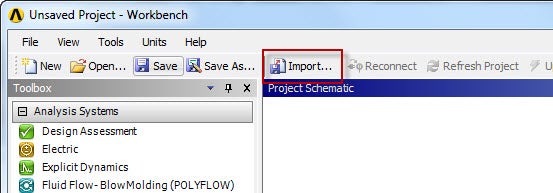

After opening and generating the import, you should see the entire geometry has been detailed in the window. You should take this time to familiarize yourself with the structure.
Engineering Data
For simplicity's sake, we will set the material for our geometry to be structural steel.

