5. Physics Setup
Now that the connections have been set up, we need to set up the physics. This is a pretty simple setup: The only forces are the gravity on the truss itself and the gravity applied by the mirrors on the truss.
First, apply Earth's gravity to the entire system. Remember that the system has been rotated 90 degrees, so gravity is not in the Z coordinate system of the geometry. Instead, it is in the Y direction.
Right click on Static Structural. Insert>Standard Earth Gravity to change the direction to +Y direction.
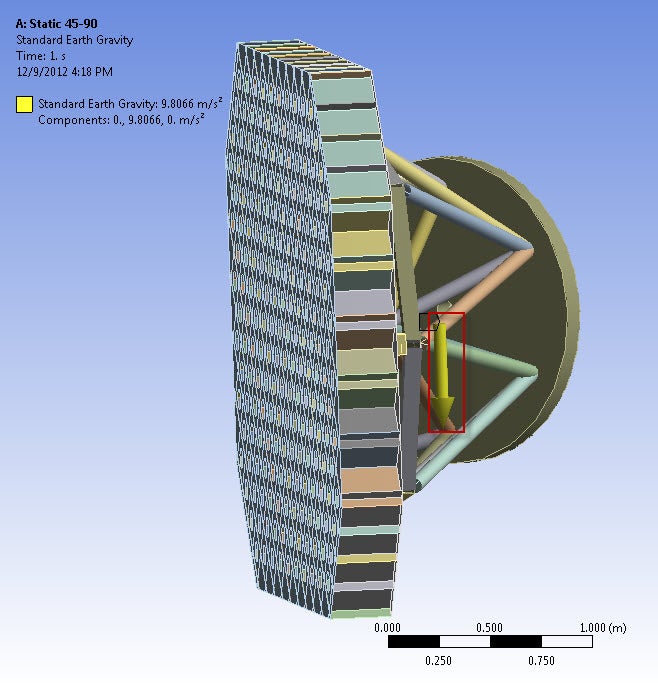
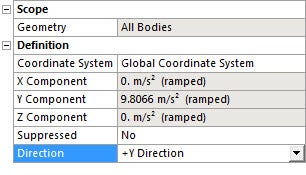
Next, we need to apply the force from the mirrors attached to the truss. This is a force of 1500N in the direction of gravity. We need to apply this across this to the outside subsurface, which has 280 faces. Instead of selecting them all manually, simply select one, and then use the "Extend to limits" function. This will quickly select all the faces in that plane.
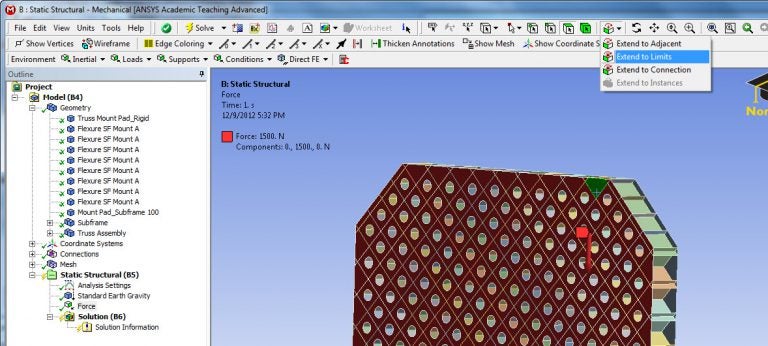
Using the components definition, create 1500 N in the positive Y direction.
Lastly, we need to create the support on the truss. Create a fixed support and attach it to the bottom of the mount pad.
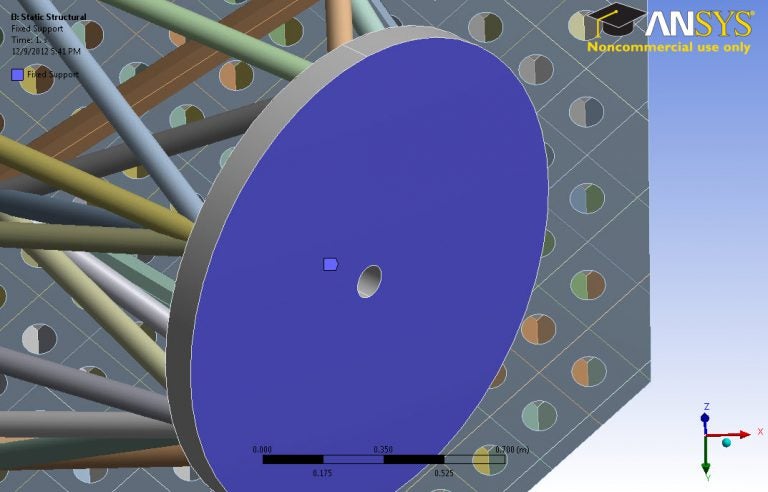
While this fixes one direction of motion, it does not prevent the base pad from translational movement parallel to its plane. To constrain this, we create a cylindrical fixed support and apply it to the middle hole.
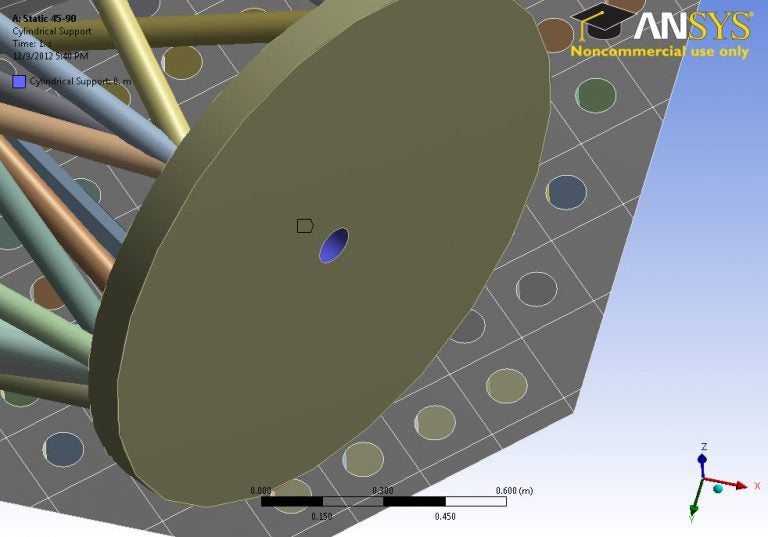
We don't want to over-constrain it, so make sure only the tangential definition is fixed, letting the radial and axial movements be free.
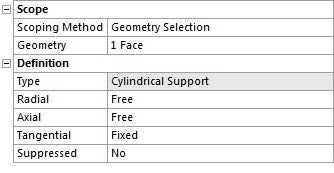
This completes the Setup of the Truss's physical attributes.
