Numerical Simulation — Lesson 6
The Solution setup is fairly simple. We want to find the deformation of the face that is connected to the mirrors, specifically in the Z direction.
First, add in the standard total deformation and equivalent stress across the entire body. Right click on Solution, Insert > Deformation > Total. Then, Right click on Solution, Insert > Stress > Equivalent (von-Mises).
Now we will add in the directional deformation. Right click on Solution, Insert > Deformation > Directional. Change the direction to Z and select the 280 faces using the method discussed before.
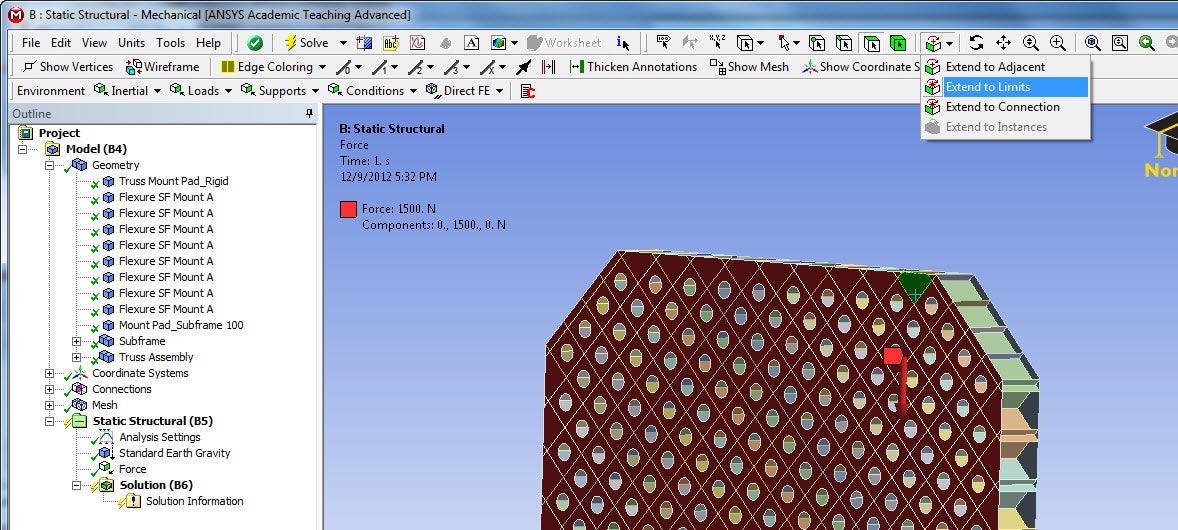
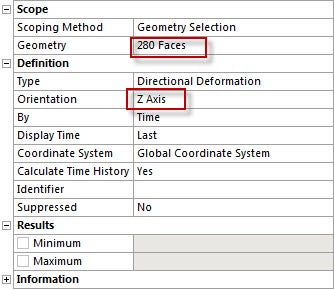
The next solution that we want to concern ourselves with is creating joint probes to discover how the joints deform and move with the rest of the geometry.
Right Click on Solutions, Insert > Probe > Joint.
Under the boundary condition, select a defined joint.
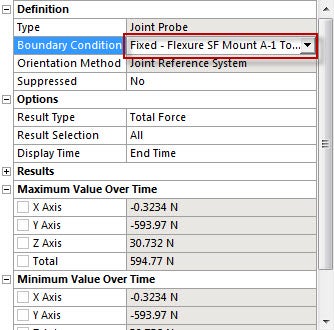
Repeat this for each of the joint probes.

