Post-Processing using Ansys Fluent — Lesson 4
Post-processing plays a crucial role in CFD simulations. It allows for the extraction of necessary information from the simulation data, enabling analysis and interpretation of the physics of the problem. It helps in determining whether the mesh captures all the relevant flow features and how fluid flows around an FSAE car. In this two-part lesson, we will perform various quantitative and qualitative post-processing on the results of the simulation to gain insights into the flow behavior around the car. For more details on the various post-processing features in Ansys Fluent and how to use them, please refer to the Getting Started with Ansys Fluent Basics Learning Track here.
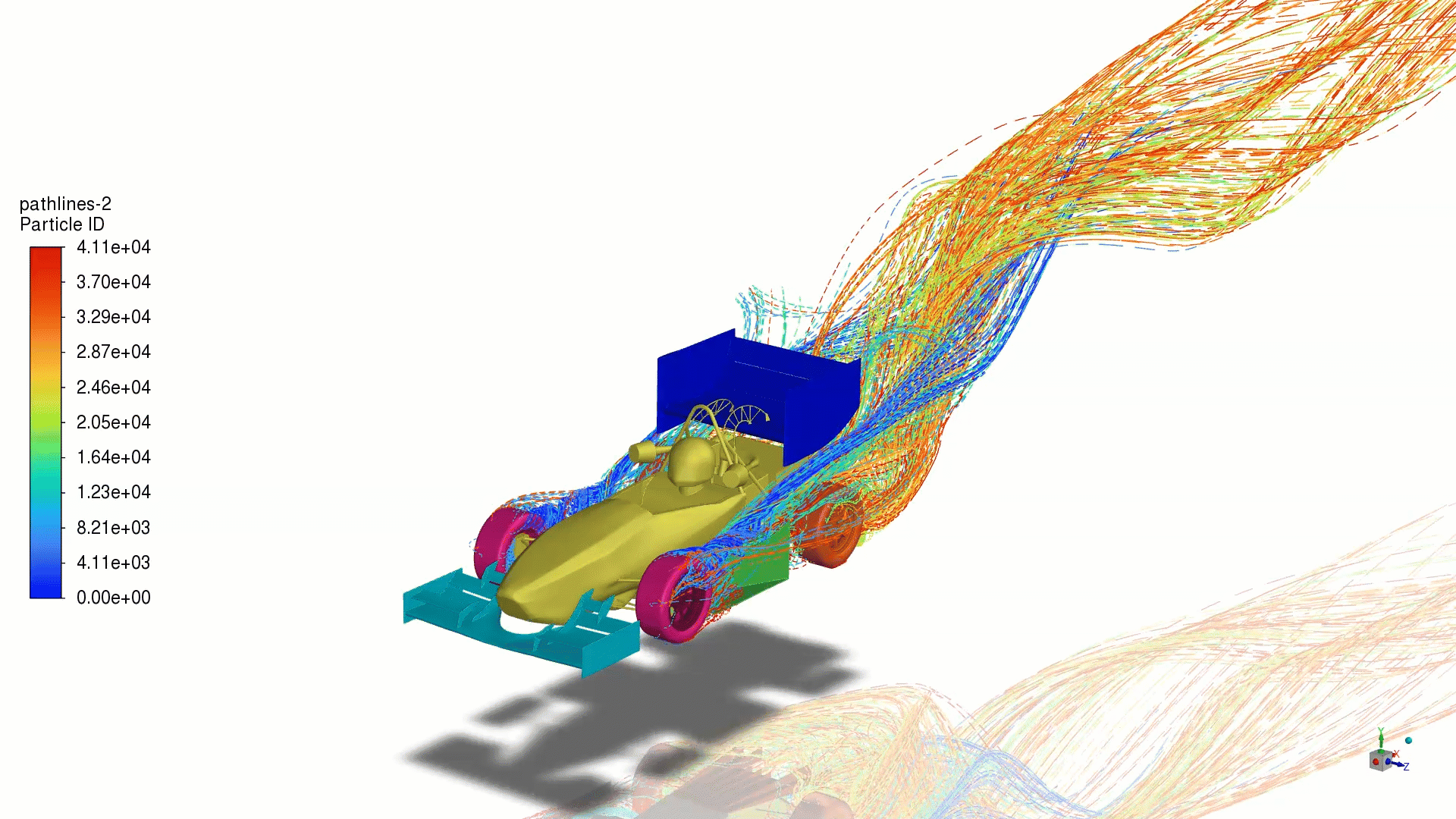
Simulation Files
Download the files here to follow the video step-by-step. Student teams can apply for a free research license here.
Post-processing and Analysis Using Ansys CFD — Lesson 4, Part 1
In this video, you will learn how to do some basic post-processing and analyze the flow field around the FSAE car. We will begin the lesson by generating reports for both drag and lift forces on the car surfaces. Then, using velocity and pressure contours, we will understand the flow over the car and the effect of the car’s underbody. Next, we will plot velocity vectors on a plane to study the flow recirculation regions. Finally, we will plot a scene of contour and vector plots to visualize and analyze the flow field around the car in more detail.
Plotting the Pathlines Using Ansys CFD — Lesson 4, Part 2
In this video, we will begin the lesson by plotting the pathlines to study the path taken by various flow particles around the car’s surfaces. Then, using iso surfaces, we will learn about the recirculation regions and their locations around the car. At the end, we will create a sweep surface animation, which will help us understand the energy distribution in the fluid domain.


