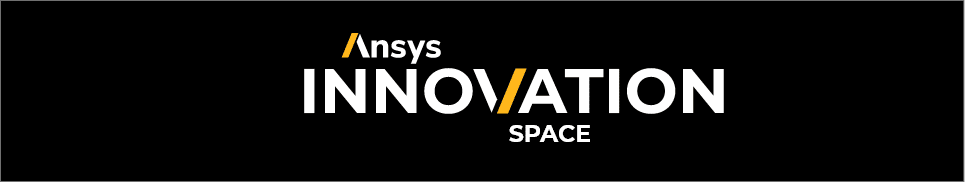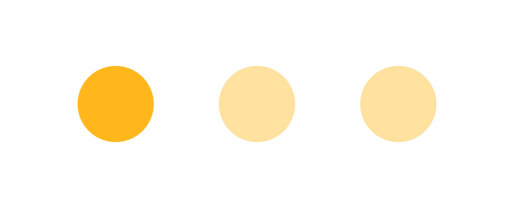Breaking Down Barriers to Startup Innovation with Ansys and AWS
Overview
Every day, companies move towards the cloud for their engineering software because of the flexibility and freedom it can provide their engineering teams. Startups are no different, and, in many cases, it may be an easier decision for a startup that either doesn’t already have expensive hardware onsite or doesn’t have the funding to make that investment. Startups and larger companies alike can take advantage of more computing when needed without huge investments upfront with the pay-as-you-go flexibility that the cloud provides.
Ansys Gateway powered by AWS enables these companies to leverage state-of-the-art hardware and Ansys available applications without the upfront costs. They can pay for their computing resources, making it a cost-effective solution that aligns with their budget constraints.
What you will learn
- Ansys Startup Program and how it helps startups solve their engineering challenges with affordable software
- AWS Activate program advantages and how it accelerates startups’ speed to market
- Ansys Gateway powered by AWS supports startups to leverage state-of-the-art hardware and Ansys available applications without the upfront costs
Who should attend and why
- Startup companies already part of the Ansys Startup Program as well as AWS startup programs or those companies interested in joining
- End users
- IT managers
Speakers
- JJ Jones (Ansys)
- Mark Birch (AWS)