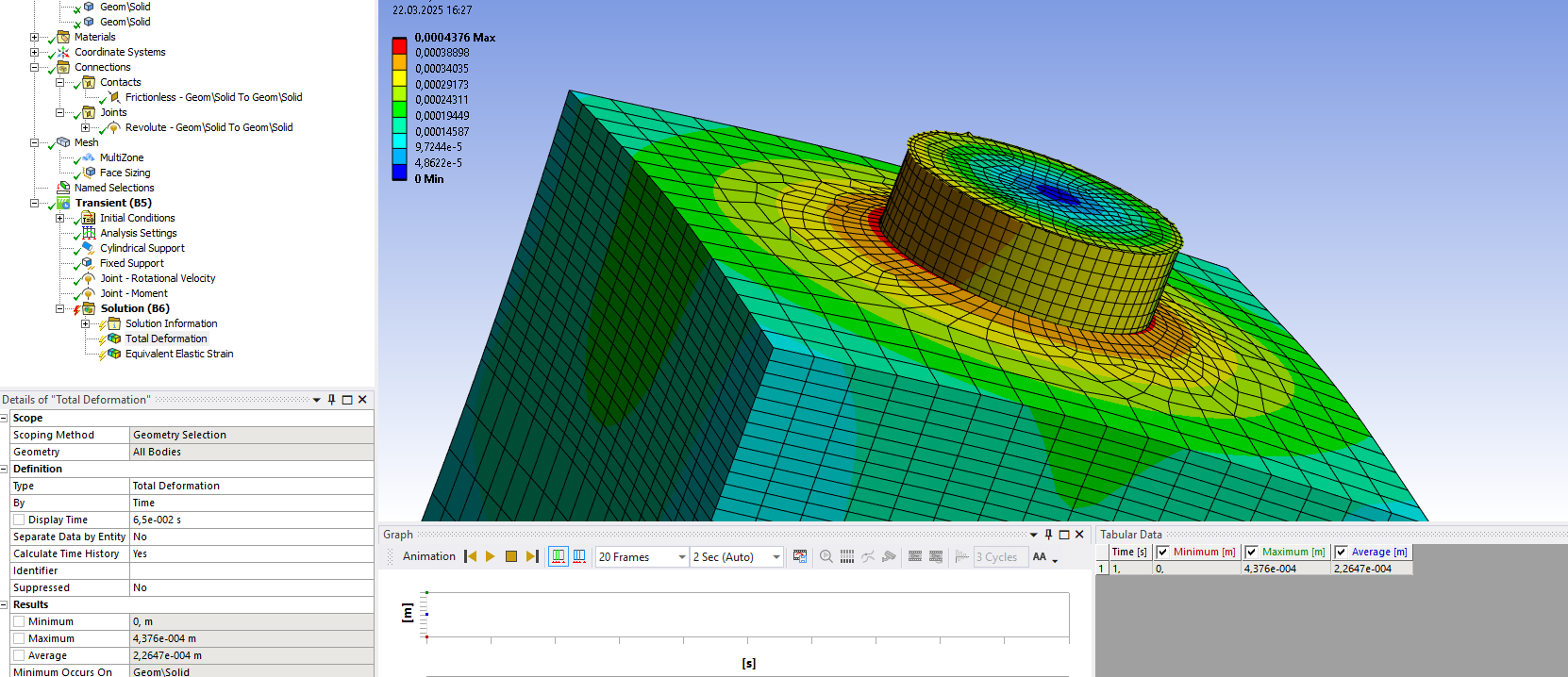TAGGED: help-me, revolute-joint, transient-structural
-
-
March 21, 2025 at 4:00 pm
William D.
SubscriberHello, I encountered the problem from the screenshot, which is that when simulating a revolute joint, it rotates at a small angle, then stops and the body - support begins to deform. Nothing limits the joint along the tangential axis. The steps in the analysis settings are given quite smoothly. As a joint load, I set a smooth rotation of 90 degrees. I tried to set joint load to moment, but the problem is still the same. Material is default (structural steel). There are no degree limits on the hinge itself. Replacing it with other values did not help. Please tell me what to do. Thanks in advance.
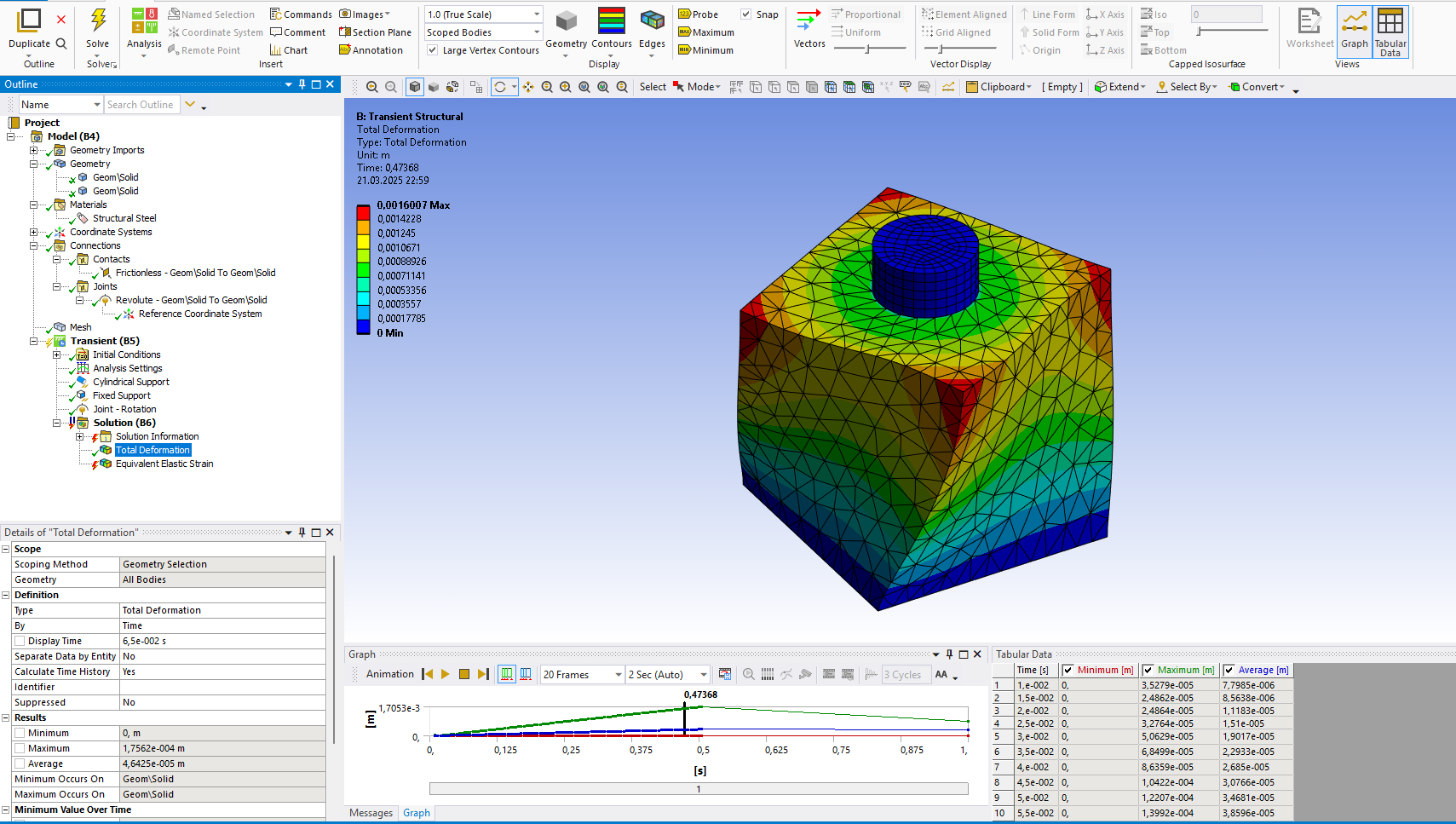
-
March 22, 2025 at 9:31 am
-
March 24, 2025 at 10:48 am
Akshay Singh
Ansys EmployeeHello,
You can provide Stops in Joint object Details view properties. These can be entered as RZ min and RZ max in angular values.
-
March 24, 2025 at 10:50 am
Akshay Singh
Ansys EmployeeYou can check the help doc at following link: 9.7.9. Joint Stops and Locks
-
- You must be logged in to reply to this topic.



-
3266
-
1031
-
1004
-
859
-
798

© 2025 Copyright ANSYS, Inc. All rights reserved.