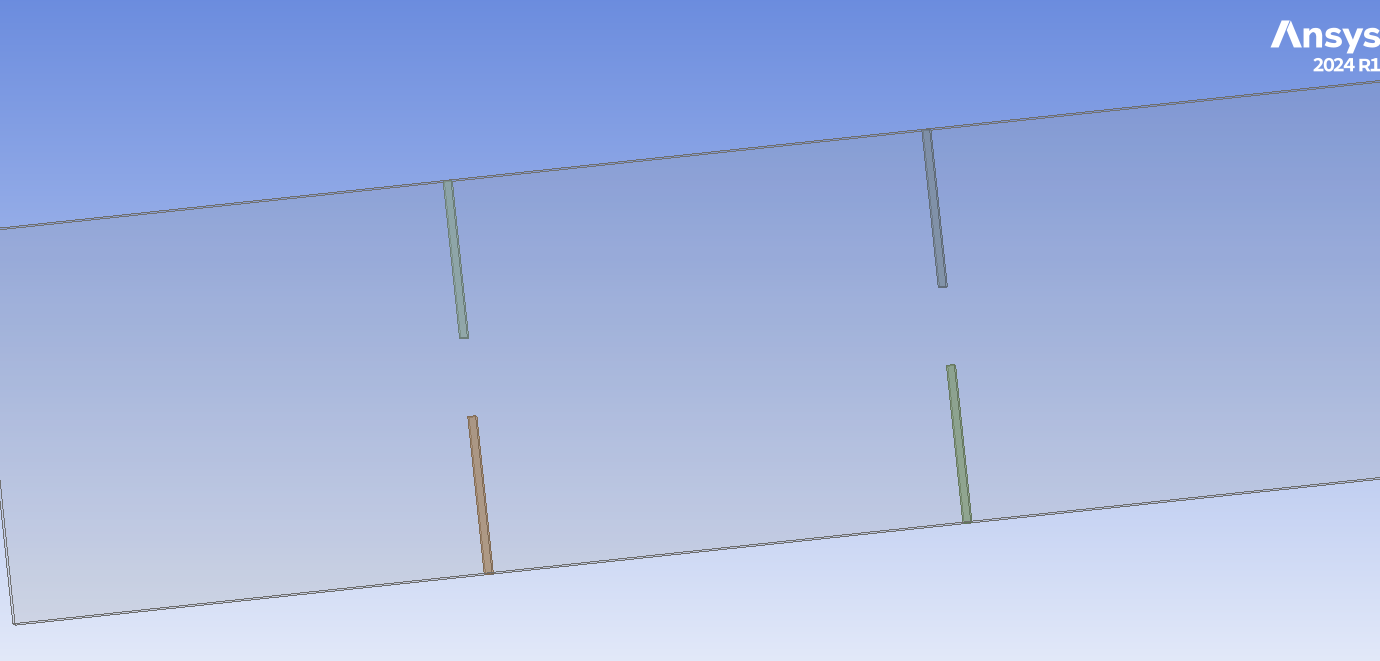TAGGED: 2-fsi, fluent, transient-structural
-
-
July 8, 2025 at 11:30 am
jimbo
SubscriberIssue with Interface Naming in System Coupling – Fluent & Mechanical (TFSI Setup)
Hi everyone,
In Fluent, I have applied Shared Topology to the surfaces of four flaps and grouped them under the name Fsi_1. The expected shadow interfaces were successfully generated, and I’ve configured the necessary Coupled settings.
In Mechanical, I used System Coupling Region on the Fsi_1 surfaces to transfer Force, Displacement, and Temperature.
However, in System Coupling, I encountered the following fatal error:
Participant Mechanical_2 encountered a fatal error. Message: The FSIN interface names of the mechanical model are different from the participant region names of the system coupling.
Currently, only Displacement appears as an available parameter in the Data Transfer tab, and I’m unsure how to correct the naming mismatch between Fluent and Mechanical.
Has anyone experienced a similar issue or can provide guidance on how to properly match or rename the interface regions for System Coupling to work?
Thank you in advance for your help!
-
July 14, 2025 at 6:31 pm
Federico
Ansys EmployeeHello, are you sure that the labeled faces that you are trying to use in Mechanical are on the solid side?
-
- You must be logged in to reply to this topic.



-
3567
-
1103
-
1063
-
1045
-
952

© 2025 Copyright ANSYS, Inc. All rights reserved.