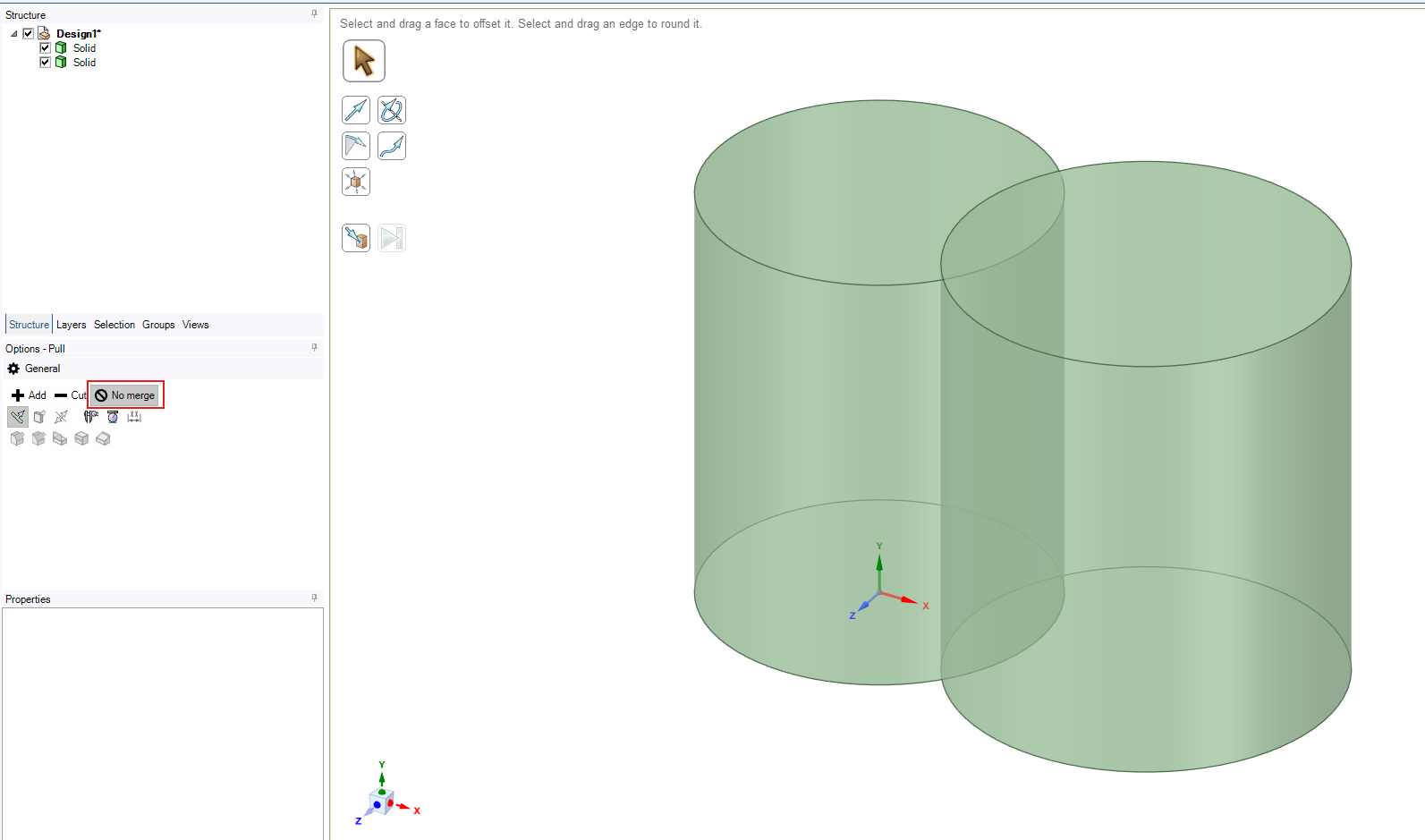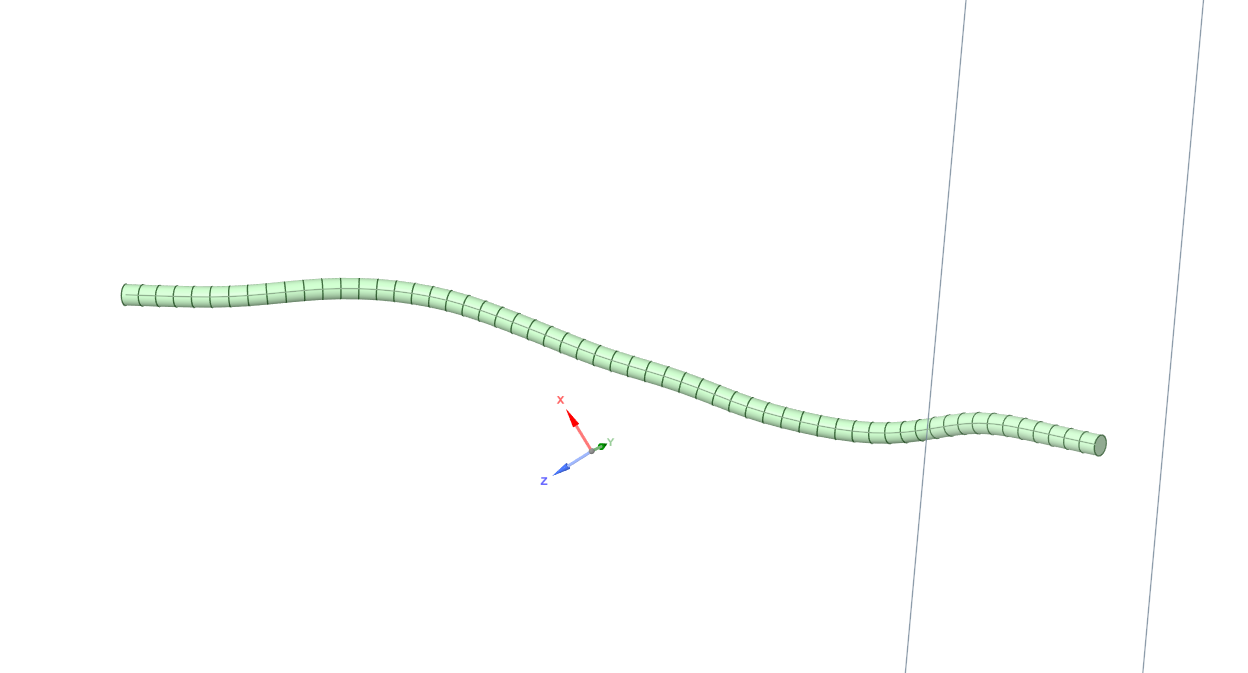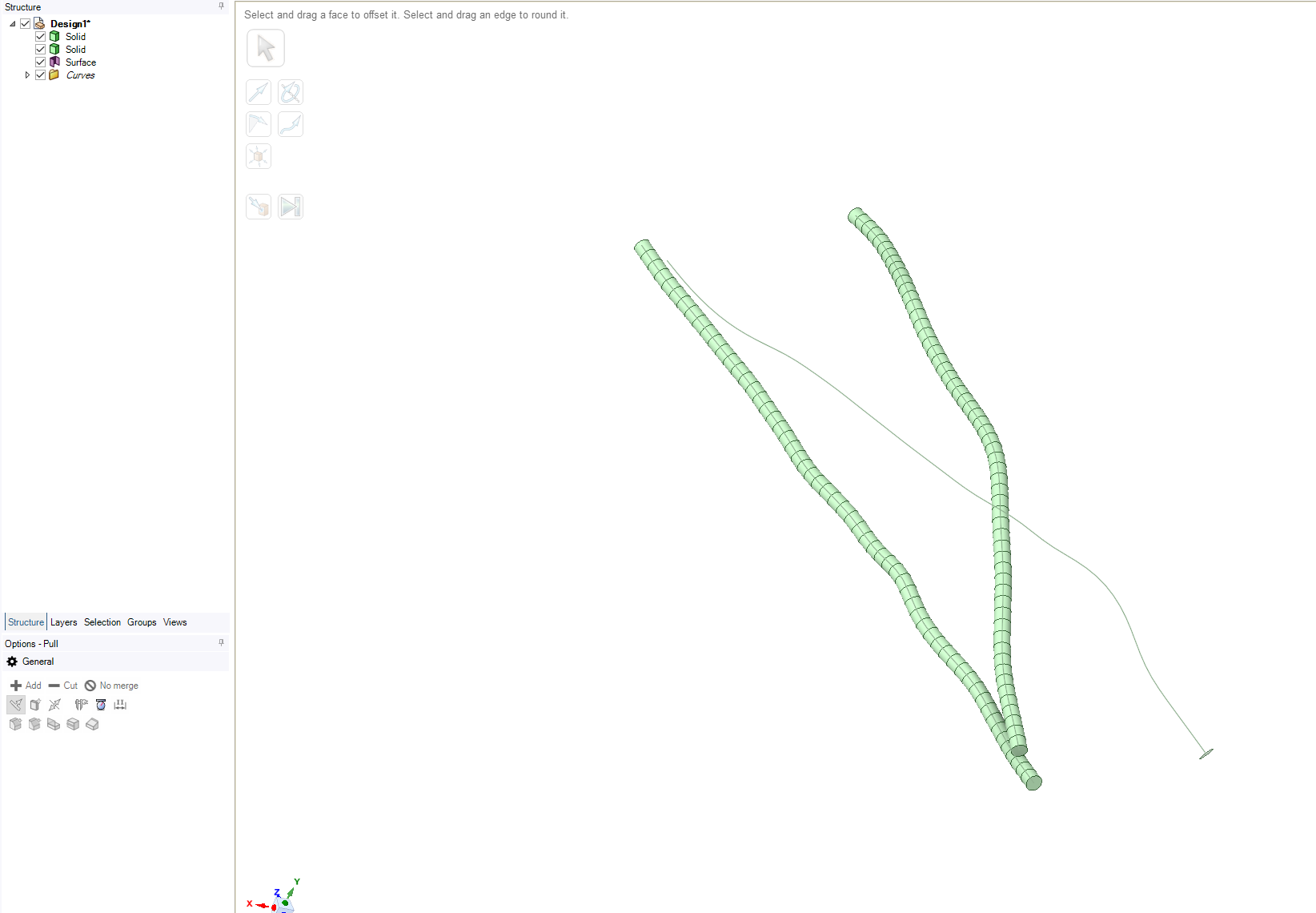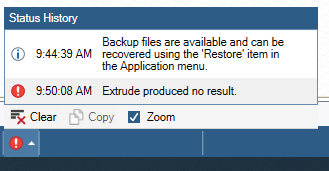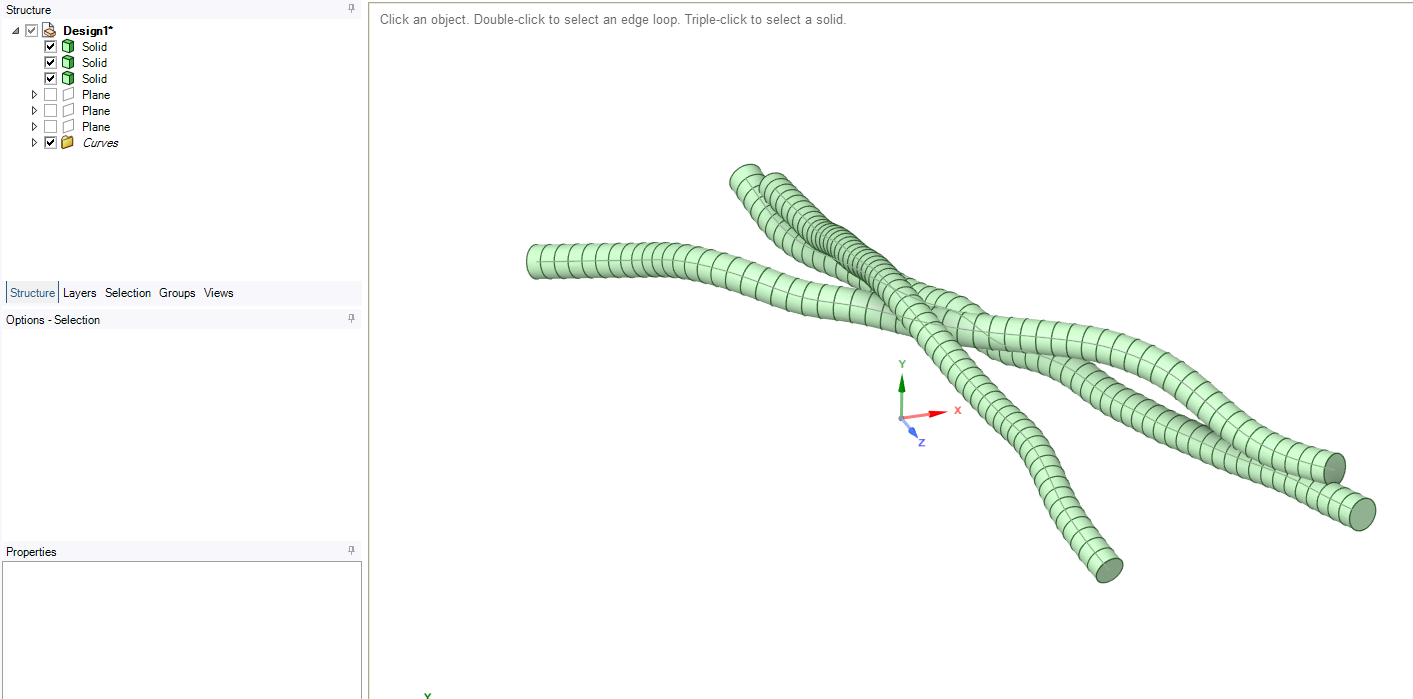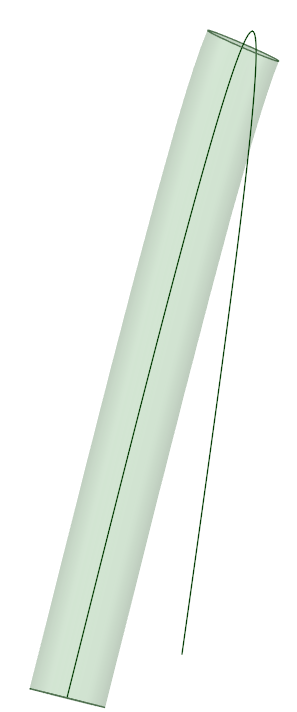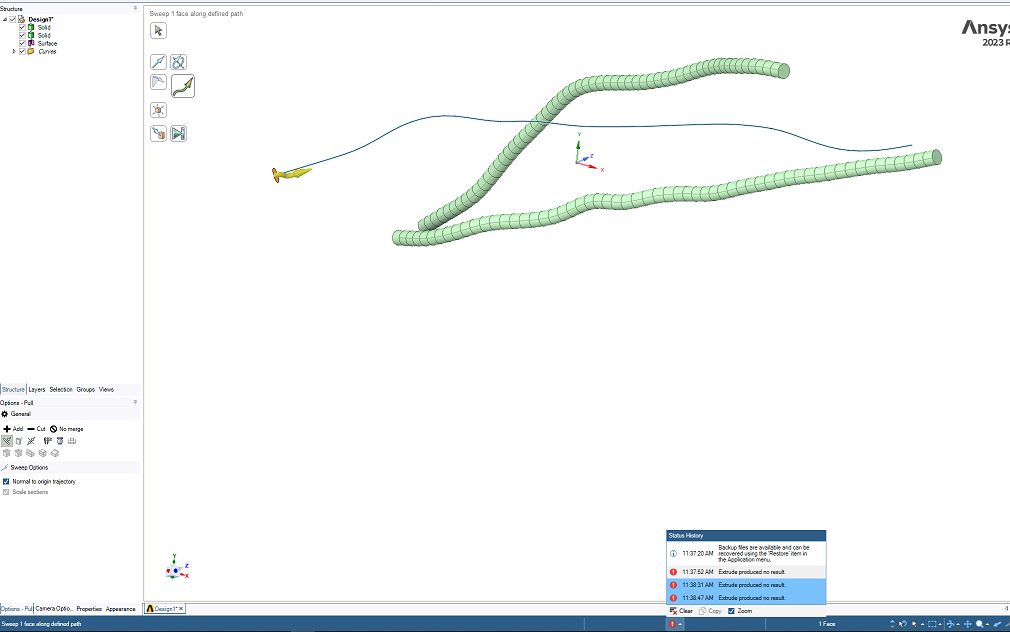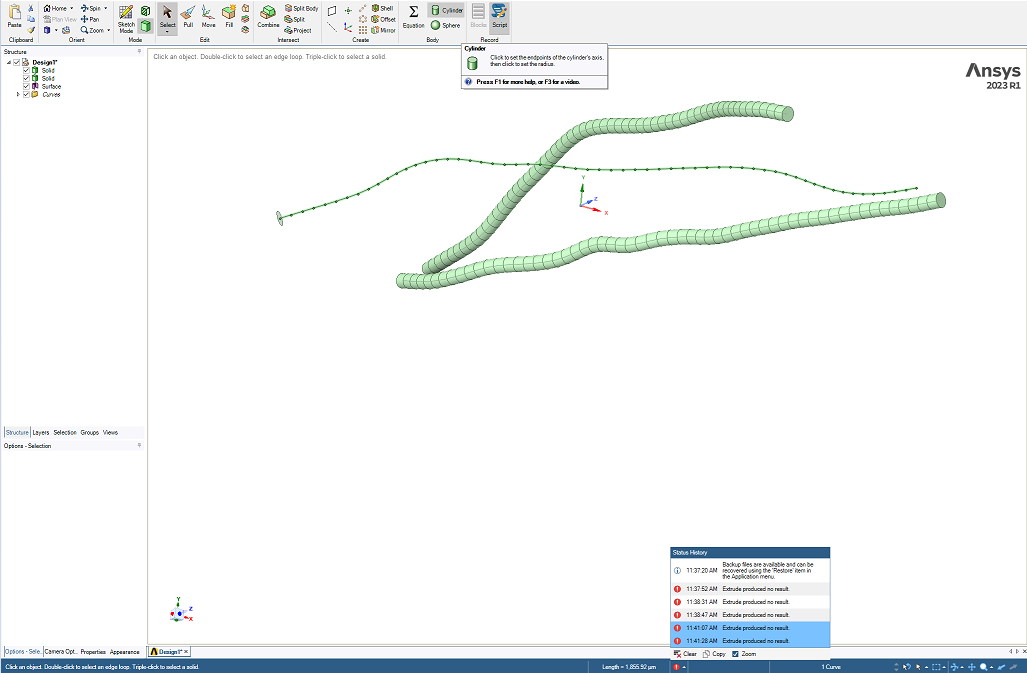TAGGED: spaceclaim
-
-
November 15, 2024 at 3:38 pm
Shyam Prasad V Atri
SubscriberHey I am trying to create a sweep curve in space claim with python command. I want the sweep to be executed even if the bodies are intersecting. But space claim is not letting me do so. Can you please tell me how this could be achieved. I am looking at space claim API documentation and still, I am not able to get a good solution for j in range(0,3):
print(j)
selection =Selection.Create(GetRootPart().Curves[j])
result = TubeBody.Create(selection, UM(20.0), ExtrudeType.Add)
time.sleep(1) I have tried ExtrudeType.Add =and ExtrudeType.None I do not see any other options in the documentation please tell me if I am missing anything -
November 15, 2024 at 5:02 pm
Shyam Prasad V Atri
SubscriberThe primary question is how to create overlapping cylinders. I tried to do it with GUI too it does not allow me to create overlapping cylinders. Please tell me how to override that and force space claim to add the cylinder.
-
November 19, 2024 at 8:51 am
-
-
November 19, 2024 at 7:14 pm
Shyam Prasad V Atri
SubscriberI tried different things in the past few days I do not think its the problem of overlap.
So this is what happens for some reasons some of the curves do not get swept. I tried to manually create the curve and it does not sweep.
This feature works well in Solidworks. but I want this to happen in space claim
you can see those circles I don't know why this is not getting swept.
I can put the text file of the curve which is not getting swept
-
November 19, 2024 at 7:16 pm
Shyam Prasad V Atri
Subscribersave these coordinates as text file and sweep it.
please tell me why this curve wont sweep
3d=True
Polyline=true
-792.90137,-459.25533,42.285211
-768.77922,-440.0463,50.789642
-744.68773,-420.76324,59.300053
-720.65666,-401.381,67.830038
-696.67249,-381.93343,76.379446
-672.57914,-362.62588,84.941618
-648.06259,-343.95329,93.577562
-622.71368,-326.70931,102.67467
-596.44893,-311.5968,112.84568
-569.2146,-298.90333,123.84864
-541.21636,-288.01927,134.81125
-512.60545,-277.88898,144.89796
-483.64545,-267.37133,153.52034
-454.73855,-255.48357,160.37475
-426.32784,-241.62184,165.40556
-398.80924,-225.64211,168.4534
-372.44965,-207.595,169.12482
-347.41089,-187.77696,167.23339
-323.6967,-166.67704,163.37748
-300.95569,-144.70008,158.58004
-278.69801,-122.17956,154.32694
-256.46601,-99.328912,152.45206
-234.73078,-76.055123,153.26705
-213.81211,-52.08114,154.91205
-193.62801,-27.218181,155.29002
-173.89467,-2.1896859,153.73612
-153.98186,22.599311,151.00975
-133.39148,46.828646,148.19462
-111.8859,70.434169,146.34012
-89.965796,93.602665,145.88992
-68.114993,116.86078,146.29647
-46.732007,140.66136,147.09721
-26.032907,165.12132,148.56348
-5.7843675,189.83733,150.47368
14.408668,214.56309,152.78085
34.741456,239.15466,155.3931
55.265729,263.71277,157.81919
75.925922,288.13897,160.01795
96.960944,312.24297,162.01207
118.62274,335.83002,163.50591
141.0804,358.7223,163.77458
164.39481,380.70573,162.19654
188.45351,401.72994,159.09458
213.05124,421.82936,154.78385
238.06725,440.95251,148.71873
263.19146,458.90389,140.16685
288.28019,475.69556,129.47438
313.56669,491.32312,117.56573
339.32278,505.91328,105.39416
365.63958,519.88421,93.704053
392.45966,533.78856,83.12276
419.67227,548.11338,74.224331
447.08186,563.20695,67.557654
474.47842,579.15365,63.253268
501.77413,595.70452,61.100997
529.04771,612.44598,60.785848
556.28967,629.14976,62.095548
583.53306,645.7684,64.645993
610.68618,662.39732,67.695702 -
November 19, 2024 at 7:18 pm
Shyam Prasad V Atri
SubscriberThe unit of the document is in micrometers
(The coordinates mentioned above are in micrometers)
-
November 20, 2024 at 10:38 am
-
-
November 20, 2024 at 2:51 pm
-
November 20, 2024 at 2:52 pm
Shyam Prasad V Atri
SubscriberCan you please tell me why the tube body will not work for this?
-
November 20, 2024 at 2:55 pm
Shyam Prasad V Atri
SubscriberFile 1
3d=True
Polyline=true
-920.33127,70.922284,64.601218
-888.46299,70.238015,67.139463
-856.56187,69.907108,69.739724
-824.66576,69.938333,72.319437
-792.77231,70.183747,74.87827
-760.87573,70.252934,77.438264
-728.99513,69.91848,80.186803
-697.15402,68.985405,83.381479
-665.50767,67.316311,87.687037
-634.24652,65.310301,94.18587
-603.57041,63.144779,102.89819
-573.31762,60.760374,112.93563
-543.1631,57.986138,123.16647
-512.79232,54.713473,132.69157
-482.22782,51.084678,141.45072
-451.49611,47.293723,149.52914
-420.58256,43.590818,156.91751
-389.4936,40.283962,163.85669
-358.36571,37.811304,170.87927
-327.34447,36.117717,178.61707
-296.46077,34.660459,186.91666
-265.39727,32.699345,194.94875
-234.25636,29.905619,202.13253
-203.01762,26.557184,208.63509
-171.67294,23.152134,214.60147
-140.15972,20.222043,219.95579
-108.42428,17.995969,224.19304
-76.46242,16.646083,226.5476
-44.372283,16.633467,226.4886
-12.429503,18.005958,224.32799
19.303973,20.492131,220.66142
50.79162,23.864294,215.77765
82.019916,27.99075,209.90014
113.09139,32.558897,203.5401
144.14388,37.290684,196.95342
175.26829,41.795321,190.54607
206.39151,46.006261,184.49774
237.66475,50.207251,179.24679
269.15017,54.533591,175.24704
300.68247,58.640902,171.84892
332.25421,62.510847,168.3537
363.80775,66.513673,165.38087
395.5276,70.625113,163.94671
427.2486,74.406022,163.42562
459.0181,77.497529,162.90414
490.83021,79.637647,161.25809
522.587,80.533116,157.80191
554.16239,80.250789,152.85097
585.49788,79.19353,146.62639
616.58438,77.745283,139.28921
647.41823,76.283369,131.13
678.23775,75.306377,122.81647
709.24093,75.247012,114.99675
740.34813,76.429589,107.71349
771.33938,78.993928,100.18464
801.95012,83.007294,91.704981
832.12055,88.380495,82.416606
861.83239,94.942398,72.719895
891.35,102.16713,62.859951file 2
3d=True
Polyline=true
-1008.7863,44.87674,48.826638
-977.9444,48.353256,41.121
-947.05764,51.584197,33.359795
-916.0923,54.623272,25.938298
-884.92299,57.824473,19.660926
-853.47503,61.665857,15.210205
-821.94085,66.417147,12.632686
-790.52386,72.295695,11.607364
-759.33296,79.478214,11.990926
-728.54008,87.875847,14.082809
-698.20364,97.591361,16.935597
-668.35699,108.81471,19.239942
-638.9117,121.47995,19.819092
-609.91225,134.83525,18.372647
-581.11682,148.5335,16.065344
-552.28895,162.15946,13.961282
-523.20633,175.39241,12.557071
-493.84051,188.04331,12.148521
-464.09485,199.97972,13.570952
-434.20842,210.64968,17.536667
-404.24123,219.99158,23.723266
-374.13866,228.72826,30.187209
-343.6146,237.80697,34.093528
-313.14569,247.59068,32.447566
-283.67204,257.77163,26.314415
-254.53208,268.78842,19.840132
-225.41931,281.0592,16.277832
-196.5909,294.76962,17.171527
-168.77217,309.68841,21.276117
-141.06221,325.59548,24.715255
-113.53683,341.63001,25.407067
-85.368297,356.73332,24.221505
-56.723215,370.41864,21.15268
-27.740375,382.37598,16.05417
1.9851791,392.4578,11.311337
32.389987,401.66399,8.2978211
62.776358,410.69713,7.329996
93.459604,420.14056,8.2611125
123.75516,430.32184,9.466927
153.91661,440.71994,9.9847957
184.00218,451.49814,9.8328064
214.13889,462.8661,10.206661
243.79881,474.74194,11.635571
273.22561,487.16238,12.910485
302.43932,500.10573,13.184465
331.53417,513.76518,12.632182
360.40304,527.73367,12.421821
389.07155,541.91621,13.079141
417.59086,556.38569,14.252611
446.01719,571.01411,15.575093
474.4792,585.59216,16.727512
503.09556,599.89409,17.335297
532.00437,613.59023,16.936206
561.39211,626.50922,15.37415
590.96652,638.73179,13.780373
620.70663,650.42264,13.290805
650.61873,661.81147,13.604917
680.56767,673.03059,14.245964
710.54976,684.18845,14.960514file 3
3d=True
Polyline=true
-792.90137,-459.25533,42.285211
-768.77922,-440.0463,50.789642
-744.68773,-420.76324,59.300053
-720.65666,-401.381,67.830038
-696.67249,-381.93343,76.379446
-672.57914,-362.62588,84.941618
-648.06259,-343.95329,93.577562
-622.71368,-326.70931,102.67467
-596.44893,-311.5968,112.84568
-569.2146,-298.90333,123.84864
-541.21636,-288.01927,134.81125
-512.60545,-277.88898,144.89796
-483.64545,-267.37133,153.52034
-454.73855,-255.48357,160.37475
-426.32784,-241.62184,165.40556
-398.80924,-225.64211,168.4534
-372.44965,-207.595,169.12482
-347.41089,-187.77696,167.23339
-323.6967,-166.67704,163.37748
-300.95569,-144.70008,158.58004
-278.69801,-122.17956,154.32694
-256.46601,-99.328912,152.45206
-234.73078,-76.055123,153.26705
-213.81211,-52.08114,154.91205
-193.62801,-27.218181,155.29002
-173.89467,-2.1896859,153.73612
-153.98186,22.599311,151.00975
-133.39148,46.828646,148.19462
-111.8859,70.434169,146.34012
-89.965796,93.602665,145.88992
-68.114993,116.86078,146.29647
-46.732007,140.66136,147.09721
-26.032907,165.12132,148.56348
-5.7843675,189.83733,150.47368
14.408668,214.56309,152.78085
34.741456,239.15466,155.3931
55.265729,263.71277,157.81919
75.925922,288.13897,160.01795
96.960944,312.24297,162.01207
118.62274,335.83002,163.50591
141.0804,358.7223,163.77458
164.39481,380.70573,162.19654
188.45351,401.72994,159.09458
213.05124,421.82936,154.78385
238.06725,440.95251,148.71873
263.19146,458.90389,140.16685
288.28019,475.69556,129.47438
313.56669,491.32312,117.56573
339.32278,505.91328,105.39416
365.63958,519.88421,93.704053
392.45966,533.78856,83.12276
419.67227,548.11338,74.224331
447.08186,563.20695,67.557654
474.47842,579.15365,63.253268
501.77413,595.70452,61.100997
529.04771,612.44598,60.785848
556.28967,629.14976,62.095548
583.53306,645.7684,64.645993
610.68618,662.39732,67.695702 -
November 20, 2024 at 4:40 pm
-
November 20, 2024 at 4:45 pm
Shyam Prasad V Atri
SubscriberTube body also does not work and sweep body does not work (I would prefer to do it with tube body than sweep body)
Making sweep body
(If you think sweep is a good idea, please tell me why this is not working. (I did this manually not with API))
( Also can you please give me the API code to make such a thing, because the API code does not work -
t1 = Selection.Create(GetRootPart().Bodies[j])
t2 = Selection.Create(Selection.Create(GetRootPart().Curves[2]))
result = Sweep.Execute(t1,t2) )Making tube body
Both sweep and tube do not work
-
November 20, 2024 at 4:48 pm
Shyam Prasad V Atri
SubscriberTube body does not work. Please tell me why I tried this in Space claim 2021R2, 2023R1 and 2024R1 tube does not work (I do not want hollow body, I want a solid tube)
-
November 20, 2024 at 5:10 pm
Deepak
Ansys EmployeeIn 2024R2 both "sweep" and "cylinder" tools are working fine. In old versions, there was a limit in the cylinder radius and curvature of the sweeping path.
-
-
November 27, 2024 at 4:42 pm
-
- You must be logged in to reply to this topic.


- Project lines/edges into a face with the direction normal to the face
- No preview in explorer with scdox file
- Add-in Error Excel
- Inconsistent Script
- MISSING SIMULATION SECTION/RIBBONTAP
- Unable to attach to geometry file 2025R2
- How would I select specific components and all bodies under it?
- Mesh tool questions SpaceClaim

-
4643
-
1540
-
1386
-
1225
-
1021

© 2025 Copyright ANSYS, Inc. All rights reserved.