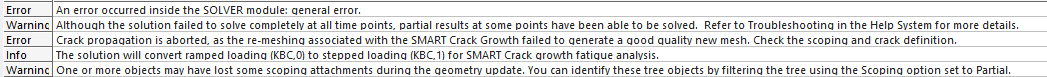TAGGED: general-error, remeshing, smart-crack-growth
-
-
April 2, 2025 at 8:41 am
Frida.seewald
SubscriberI am trying to perform a fatigue crack growth simulation using the SMART Crack Growth Tool. I've been struggling with the error messages in the screenshots down below. I'm working with ANSYS 25 R1. These are the messages I get if i try to open the example provided here: https://innovationspace.ansys.com/courses/courses/understanding-simulation-concepts-through-examples/lessons/smart-fatigue-crack-growth-simulation/ or examples in the Fracture Analysis User Guide .
I get the same error messages when I work in my "own" model/geometry. I did try to change the crack definitions and all but to me it seems like the problem ist somewhere else.
However I do not get these error messages if I try to run these with the ANSYS 23 R2 version. It works without any changes. I'm using the academic version (both ANSYS 25 R1 and ANSYS 23 R2). The simulation always stops after completing the first substep, so it has to be a problem with the re-meshing prozess.Any ideas, what I can change to get a working SMART Crack Growth Analysis on ANSYS 25 R1 and is anyone else experiencing the same issue?
Thanks you very much in advance,
Kind regards!
Error message in ANSYS 25 R1
-
April 2, 2025 at 12:18 pm
SHELL
Ansys EmployeeHello Frida,
I understand you encounter this problem version-specific and not model-specific. Also, I have not heard of similar experiences in other countries, so the problem might be even country-specific.
This leads me to the following suggestion: Please check your country-specific number delimiter settings in your machine. Make sure that it uses “.” and not “,” as separators in numbers. Note: This is not an Ansys-specific setting, but it is operating system-specific. So, you have to change this setting in your Windows/OS settings.
Looking forward to your feedback.
Regards,
Sascha
-
April 2, 2025 at 2:49 pm
Frida.seewald
SubscriberHello Sascha,
Unfortunately, I haven’t managed to fix the problem yet, but I think it might be the solution.
I’m located in Germany and my Windows had different separator settings. However, changing them did not resolve my issue.
Additionally I discovered that if I solve the example model in ANSYS 23 R2 and then open the solved model in ANSYS 25 R1, I receive the message below. (So I guess that's another indicator for your solution).
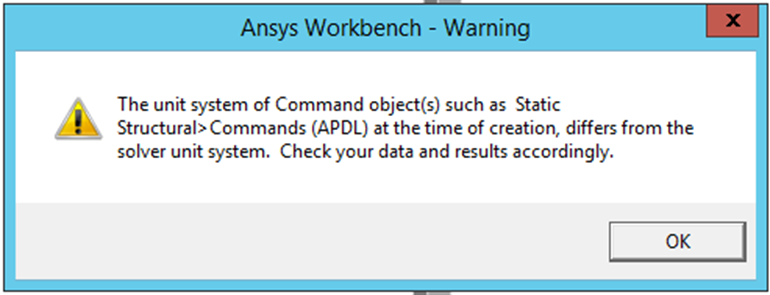
Thank you for your help! I'm clueless about what else to try, so I might just have to switch to 23R2.
Kind regard,
Frida -
April 2, 2025 at 3:30 pm
SHELL
Ansys EmployeeYes, please make sure that you use the right unit system in Mechanical, i.e. the unit system stated in the commands object (probably the N mm tonne unit system?).
-
April 3, 2025 at 8:59 am
Frida.seewald
SubscriberYes, sorry. My unit system was inconsistent. The message in my last reply had nothing to do with the other error messages. But even with the correct unit system, ANSYS stops after completing the first substep.
-
April 3, 2025 at 10:14 am
SHELL
Ansys EmployeeThank you for the update. Can you please compare the ds.dat files (solver input files) from 2023R2 (running) and 2025R1 (erroring out after first substep) and point out any differences?
If the ds.dat files are exactly the same, please run them on APDL in batch (you can e.g. use the Mechanical APDL Product Launcher) in both versions and check whether you still see a different behavior.
Thank you,
Sascha
-
- You must be logged in to reply to this topic.



-
2773
-
960
-
840
-
599
-
591

© 2025 Copyright ANSYS, Inc. All rights reserved.