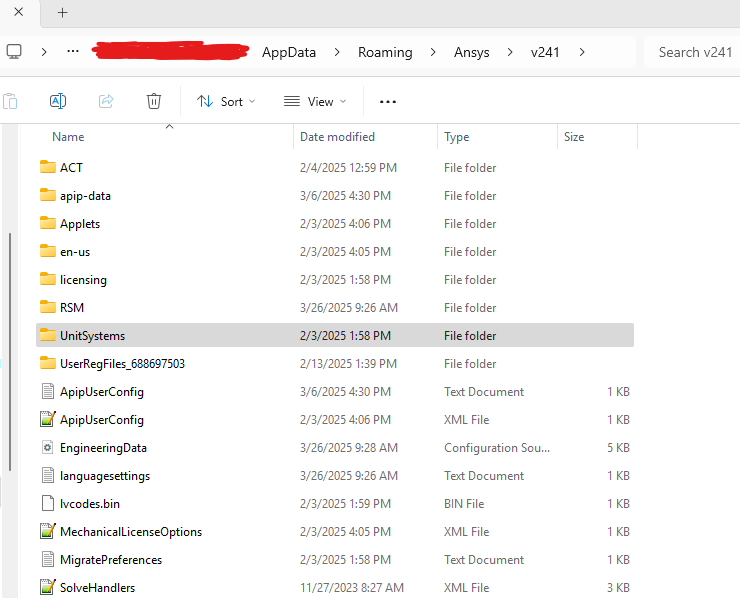TAGGED: ansys-mechanical, units
-
-
March 25, 2025 at 9:45 pm
cbarlow
SubscriberCreating this post because I couldn't find a clear answer when googling or asking Ansys GPT.
Running Workbench 2024 R1, I have already changed the default units in Ansys Workbench. When I launch Ansys Mechanical from the same project it still has the default SI Units, not the new default units I set in Workbench. Is it possible to have Mechanical launch with the Workbench default units? Or do I need to manually change these everytime I launch mechanical for the first time in a project?
Thanks,
Caymen
-
March 26, 2025 at 1:16 pm
Govindan Nagappan
Ansys EmployeeUnit system in Workbench is for applications that open in the same Workbench window – Engineering Data, External Data, Parameter Set etc
Unit System in Mechanical is for Mechanical application only.
If you prefer to work with same unit system for all you project, you can just set that once in WB and once in Mechanical. When you start the application next time, both WB and Mechanical should remember the unit settings.
-
March 26, 2025 at 4:31 pm
cbarlow
SubscriberHello, thanks for the quick response.
Unfortunately for me, whenever I set the units in mechanical, save, and close the application. The next time I open the workbench project the units in mechanical are resest to SI m,kg units. I have to manually change it back everytime.
From what you're saying it sounds like this shouldn't be the case and it should save the units I selected. Is there any way to diagnose what the issue might be?
-
March 26, 2025 at 4:57 pm
Govindan Nagappan
Ansys EmployeePreference settings get saved to this directory %appdata%\Ansys\
In this directory, you will see V251 folder for version 25R1. All settings for this version gets saved here.
-
March 26, 2025 at 6:07 pm
-
March 26, 2025 at 6:35 pm
Govindan Nagappan
Ansys EmployeeYou do not have to manually edit files here. It should be updated automatically. Are there any installation errors? Are there any permission issues to update files in this folder?
You will see as file named software.xml where this information gets saved. This should be under UserRegFiles_#### directory.
Value for currentunitsys will change when you change the units system in Mechanical and close the Mechanical window
-
- You must be logged in to reply to this topic.


- The legend values are not changing.
- LPBF Simulation of dissimilar materials in ANSYS mechanical (Thermal Transient)
- Convergence error in modal analysis
- APDL, memory, solid
- How to model a bimodular material in Mechanical
- Meaning of the error
- Simulate a fan on the end of shaft
- Real Life Example of a non-symmetric eigenvalue problem
- Nonlinear load cases combinations
- How can the results of Pressures and Motions for all elements be obtained?

-
4162
-
1487
-
1318
-
1170
-
1021

© 2025 Copyright ANSYS, Inc. All rights reserved.