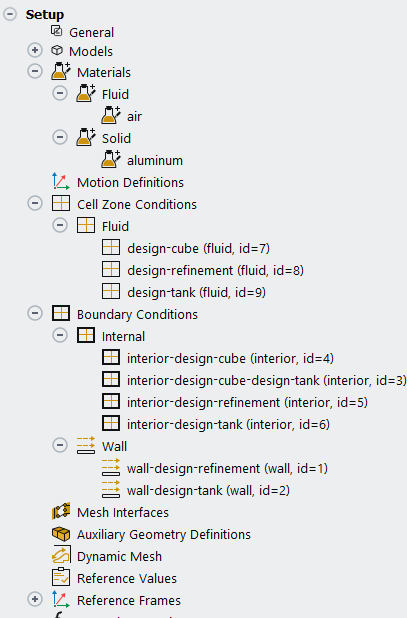TAGGED: ansys-fluent, Bug report, crash
-
-
June 8, 2025 at 4:16 am
LeviPesin
SubscriberHello!
Here's another bug, encountered in about the same time as this one.
I use Ansys 2025 R1 on Windows 11.
Here are the steps to reproduce the bug:
- Setup a Workbench Project with geometry and mesh. Here's a ready one, alternatively do the following:
- Create a new Workbench Project, save it.
- Add "Fluid Flow (Fluent)".
- Import Geometry -- file dp0\FFF\DM\FFF.dsco.
- Set in Mesh properties "Save Mesh Data In Separate File", start Meshing (by double-click), save, and close.
- Place files dp0\global\MECH\FFF.mshdb, dp0\global\MECH\FFF.mshdb.acmo and dp0\FFF\MECH\FFF.msh in their folders.
- Press "Update" on Mesh in Workbench.
- Double-click Setup to open Fluent Launcher, launch Fluent.
- Right-click Models -- Energy (Off), set On.
- Right-click Cell Zone Conditions -- Fluid -- design-refinement, press Deactivate, press Yes.
- Right-click Materials -- Fluid -- air.
- Change its name to air2, press Change/Create, press Yes, close.
- Press Save Project, press OK, close Fluent.
- Double-click Setup to open Fluent Launcher, try to launch Fluent -- after a few seconds of starting it crashes with the following error in Console:
Node 0, Process XXXXX: Received signal SIGSERV
In Workbench the error is: Exception of type 'Ansys.Fluent.Cortex.CortexNotAvailableException' was thrown.
In fluent-0-error.log the error is:
Node 0 Fatal signal raised sig = Segmentation fault
68c41b70 CX_Primitive_Error
85fcb9d0 log2f
68cc0930 logical_right_shift
74a1e720 _C_specific_handler
88dd5350 _chkstk
88d4ddf0 RtlFindCharInUnicodeString
88dd4450 KiUserExceptionDispatcher
682bb440 Initialize_NETM
65755170 Delay_Error
68caa9c0 eval
65746750 PRF_Command_Start
65748fb0 PRF_Node_repl
65755170 Delay_Error
68cc0930 logical_right_shift
87cc2580 BaseThreadInitThunk
88d8af10 RtlUserThreadStart
TL;DR: I enable Energy model, deactive a cell zone, rename a material, and observe that Fluent no longer starts.
Expected result: There would be no crash on start.
Actual behaviour: There's a crash.
I'm not asking for workaround for this bug (I'll just not rename the material), I'm asking for this bug report to be passed to the developers so that it could be fixed.
Thanks!
- Setup a Workbench Project with geometry and mesh. Here's a ready one, alternatively do the following:
-
June 9, 2025 at 9:05 am
Rob
Forum ModeratorHow many cell zones have you got? Staff are not permitted to open/download files/links so a few images would be helpful.
-
June 9, 2025 at 9:10 am
-
June 9, 2025 at 9:14 am
Rob
Forum ModeratorThanks.
-
Viewing 3 reply threads
- You must be logged in to reply to this topic.
Ansys Innovation Space


Trending discussions


Top Contributors


-
3236
-
1031
-
968
-
859
-
798
Top Rated Tags


© 2025 Copyright ANSYS, Inc. All rights reserved.
Ansys does not support the usage of unauthorized Ansys software. Please visit www.ansys.com to obtain an official distribution.