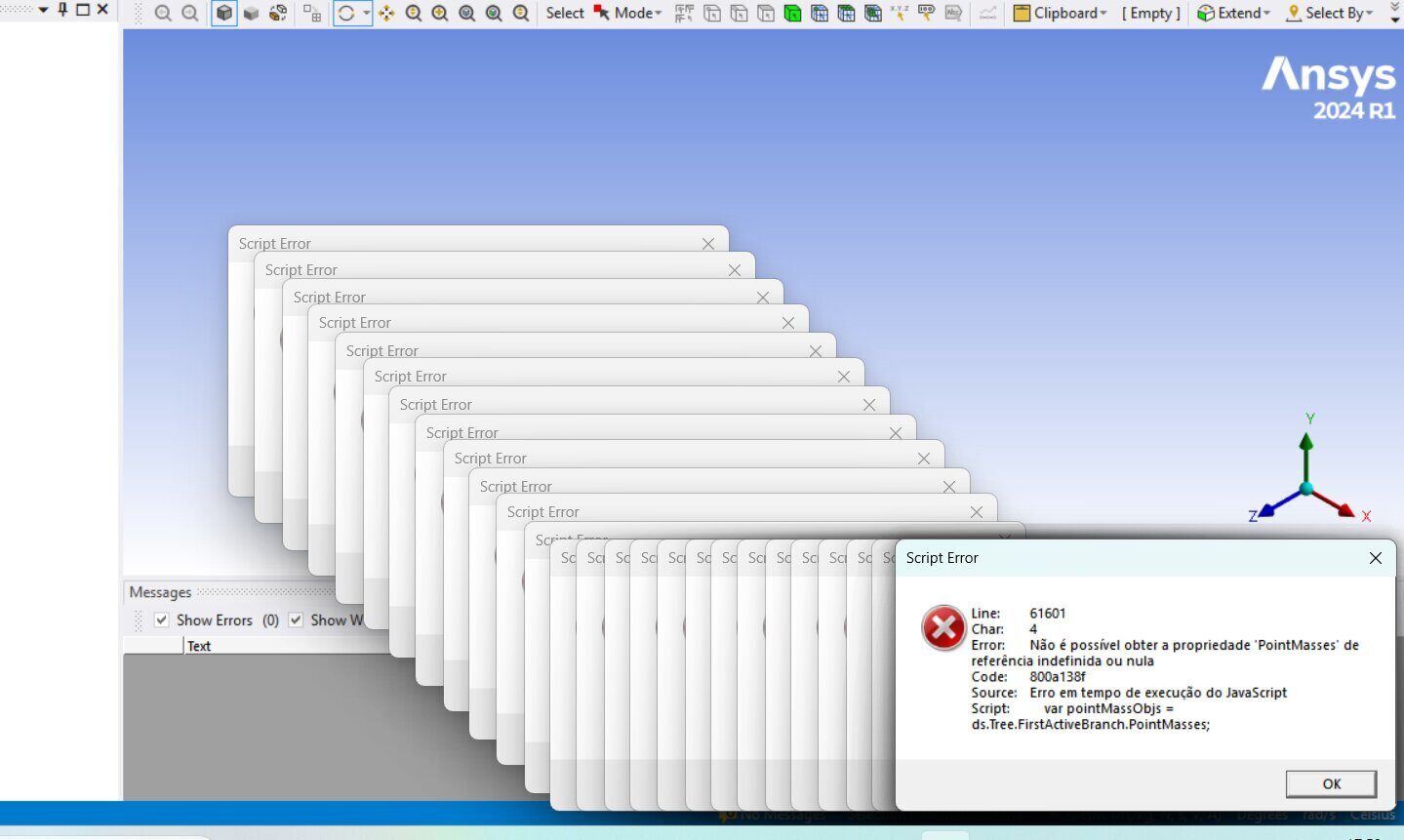-
-
June 9, 2025 at 11:32 pm
-
June 11, 2025 at 6:25 am
CFD_Friend
Ansys EmployeeHi,
First, ensure that the name of the location you are saving does not contain spaces, hyphens, underscores, or special characters. For example, D:\Meshing-2, is not allowed as there is a hyphen (-) in the location name.
Or try resetting the workbench,
- In Windows Explorer in the Address bar type: %appdata% and open the folder 'Ansys' Locate the v251, v241, v242, v231 (whatever version corresponds to the version of Ansys you are having issues with).
- Rename the folder, for example, v251, v241, v242, v231 to v2##_old.
- In Windows Explorer in the Address bar type: %temp% Rename the .ansys folder
- Start a new Workbench session.
-
Viewing 1 reply thread
- You must be logged in to reply to this topic.
Ansys Innovation Space


Trending discussions


Top Contributors


-
3492
-
1057
-
1051
-
965
-
942
Top Rated Tags


© 2025 Copyright ANSYS, Inc. All rights reserved.
Ansys does not support the usage of unauthorized Ansys software. Please visit www.ansys.com to obtain an official distribution.