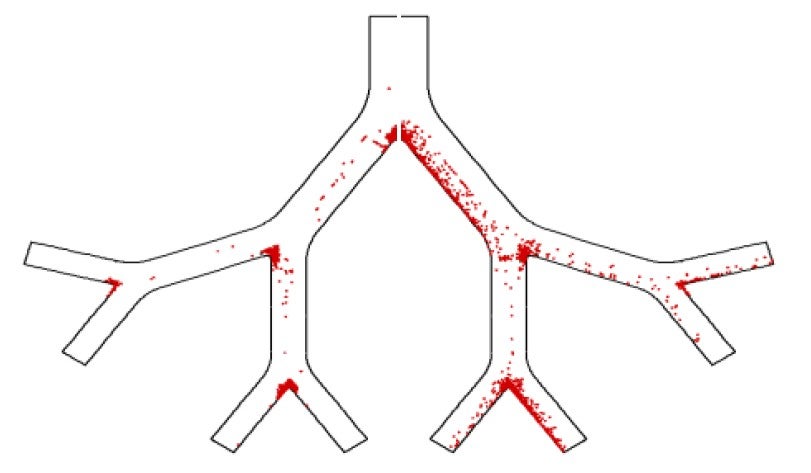-
-
August 20, 2025 at 4:56 pm
rkoomul
SubscriberI am using ANSYS Fluent 2024R2 to model particle transport through a simplified lung geometry and its deposition on the walls. Since the particle concentration is less than 1% by volume, I am using one-way coupling (i.e., particles do not influence the flow field). For the wall boundary condition for particles, I have specified “trap”.
In several published articles using Fluent, I have seen deposition patterns on the walls, showing where particles accumulate over time. However, in Fluent I am unable to find an option to plot this variable in the contour plots. Under Dispersed Phase Variables, the only available options I see are force components and pressure.
How can I plot the particle deposition pattern on the walls? Is there a specific setting I need to enable in order to visualize accumulated particles on the wall surfaces?
Thank you for your help.
-
August 21, 2025 at 8:21 am
Rob
Forum ModeratorLook in DPM Physical Models for "Erosion/Accretion". That will add a parcel mass to the facets when material hits. If you're running steady just do a DPM update to view the effect. For transient you'll need to re-run. There are DPM Reports and UDFs for "better" post processing but Accretion is a good start. I'm fairly sure you don't need coupled for this now. Note, read the units carefully!
-
August 21, 2025 at 9:10 pm
rkoomul
SubscriberThanks, Rob, for the input. I enabled Erosion/Accretion, and now I can see DPM Accretion as one of the options in the Surface Report.
To estimate the number of particles deposited on a surface, I tried using a Surface Report with the Integral of DPM Accretion, which gives the accumulated mass ((kg/m^2)⋅m^2). Is there an option to directly obtain the number of parcels instead of mass? If not, I could divide the total mass by the mass of a single particle, but since both values are very small, I’m concerned this may introduce numerical errors.
I was also able to plot DPM Accretion on the wall surface as a contour plot. However, I came across in published papers, the results were shown as circles/spheres (please see the attached image) indicating the location of deposited particles (the study also used Fluent). Do you know how to generate this type of visualization?
Also, are there any public-domain UDFs available for this type of post-processing? Any pointers would be greatly appreciated.
One more related question: to calculate the deposition efficiency in a specific branch of the lung airway, I need to determine how many particles actually enter that branch. I can create a plane at the branch entrance, but I couldn’t find a way to calculate how many particles cross it. What’s the best approach in Fluent to do this?
Thanks again for your help!
-
August 22, 2025 at 9:02 am
Rob
Forum ModeratorI'm not aware of any UDFs other than manual examples. The accretion example does include DPM to wall facet reporting so may be of interest. I don't remember using anything special with UDFs when we did the early work on lung modelling, but equally we had enough trouble figuring out scan geometry and boundary conditions: several PhDs were employed along with the Ladybird book of Anatomy!
Note, parcels may not all be the same mass so reporting mass is generally better. An experiment will report mass or mass by size depending on collection technology: wash and weigh or Anderson Impactor.
Use DPM Summary and .out files to count parcels on a surface. I think they work on planes now, but interior surfaces are generally a better option. Note, this will also record parcels passing back through the surface so you may need to do some addional processing.
The above looks like someone's taken a particle track image for transient particles. They display as spheres as opposed to the trajectory path seen in steady. You can run transient particles on a steady flow.
-
- You must be logged in to reply to this topic.



-
3762
-
1333
-
1168
-
1090
-
1014

© 2025 Copyright ANSYS, Inc. All rights reserved.