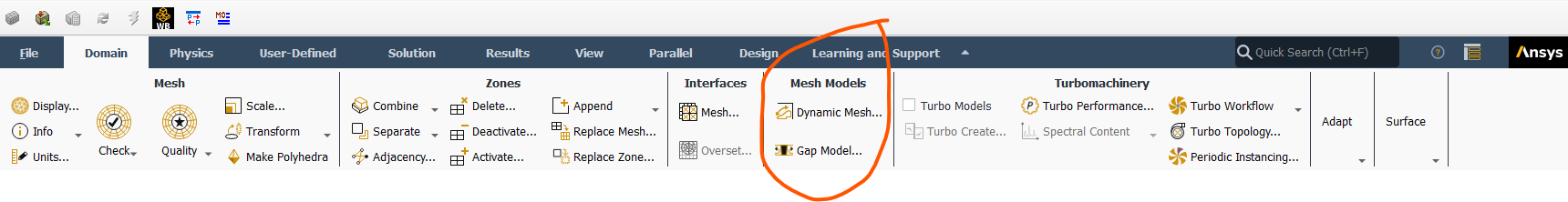TAGGED: fluent, mixing-plane
-
-
March 17, 2025 at 6:44 pm
kuvodich
SubscriberHello, I am trying to simulate an axial fan in a duct, and would like to solve as steady state using mixing planes between the rotating blade region and stationary duct regions. I am trying to follow along with the following example videos
https://www.youtube.com/watch?v=3wUv_iT6jpA
https://www.youtube.com/watch?v=tYAfIY0iU24
but I do not see the option for "mixing planes..." under mesh models (see attached). Is this option not available anymore in fluent? In the videos above it does not seem they had to define any turbomachinery topology to access the mixing plane option. What am I missing? In one example, they imported two case files. In another, it is one mesh file with two fluid zones, one rotating and one stationary which is what I have. Thanks!
Kevin
-
March 18, 2025 at 11:17 am
Petros
Ansys EmployeeHi, the Mixing Plane model has moved to the Turbomachinery tab and can be enabled from there. There is a tutorial in the Fluent documentation that describes how to set up such an interface. In this example a No Pitch-Scale is used, but the process for Mixing Plane is the same.
-
March 18, 2025 at 3:54 pm
kuvodich
SubscriberThanks for this reference! How do I ensure the surfaces I want to assign some turbo interface to are visible in the "Available Zones?" I tried this earlier and no boundaries appeared as options (such as "interface-impeller-outlet" in 11.4.7 in the tutorial, it's not specified how that boundary got created). I have two fluid cell zones, one stationary and one rotating frame. They share a boundary in the geometry. Will this need to be separated somehow?
-
March 19, 2025 at 9:21 am
Petros
Ansys EmployeeIf you want to use the Mixing Plane model, the stationary and rotating frame cell zones can not share the in between boundary. You can either remove any share topology during pre-processing or use the TUI command /mesh/modify-zones/slit-face-zone and enter the ID/Name of the interior face. Then create the MP interface.
-
March 19, 2025 at 2:44 pm
kuvodich
SubscriberAh okay I think that was the issue, I had shared topology in pre-processing. Thanks so much!
-
- You must be logged in to reply to this topic.



-
4663
-
1545
-
1386
-
1230
-
1021

© 2025 Copyright ANSYS, Inc. All rights reserved.