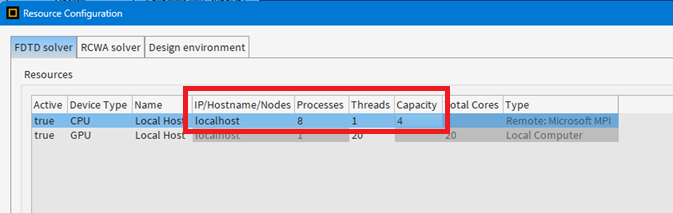TAGGED: #anysys-#licences, fdtd, Lumerical-FDTD, parallel-computing
-
-
June 12, 2025 at 3:05 pm
williamfraser3
SubscriberI am a little unclear on how the licensing works for running concurrent jobs in FDTD. If I run 4 jobs concurrently on localhost using addjob and runjobs with "Capacity" set to 4 in the resource manager, is this equivalent to running a single job in terms of licensing because it is all on one machine? Or would this "occupy" 4 licenses?
For context, I am part of a research group with a limited number of licenses. Basically, I want to know if I run multiple jobs in parallel, will I be blocking other members of the group from using FDTD?
-
June 13, 2025 at 5:12 pm
Lito Yap
Ansys Employee@williamfraser3,
1x Lumerical FDTD license comes with 1 GUI + 1 solve licenses. The solve license allows running a single (1) simulation file up to a maximum of 32 CPU cores or 16 GPU SMs. KB >> List of licensed features by product – Ansys Optics
When you are running the Lumerical FDTD CAD/GUI - this will be using 1 FDTD GUI license. At the time that you are running a simulation or concurrent sweeps on the local machine, this will utilize 1 FDTD solve license if the total number of cores used to run the simulation/concurrent sweeps is not more than 32 cores/threads. KB >> Ansys optics solve, accelerator, and Ansys HPC license consumption – Ansys Optics
Example: Running 4 concurrent simulations/sweeps on the local computer/localhost, using the Resource configuration below:
processes=8, threads=1, and capacity=4 (8x1x4=32)will checkout/use 1 FDTD solve license. See KB >> Resource configuration elements and controls – Ansys Optics
-
June 13, 2025 at 6:20 pm
williamfraser3
SubscriberHi Lito,
Thank you for the clear reply. This makes more sense now. I think I was getting confused mixing up the limits for Standard licenses versus entreprise licenses.
What does it mean if the "Processes" box is set to 1 and greyed out?
-
-
June 13, 2025 at 6:54 pm
Lito Yap
Ansys EmployeeWhen the processes is disabled, this indicates that the simulation will be running on a single process or without MPI. This occurs when the Job Launching preset is set to "Local Computer" or the solver only runs on a single process. See KB >> Resource configuration for Lumerical solvers running with a single process – Ansys Optics
-
June 13, 2025 at 6:58 pm
williamfraser3
SubscriberOkay I see. I originally ignored that article because it says it is not for FDTD. But I guess for my specific configuration it applies to FDTD as well.
Thank you!
-
-
June 13, 2025 at 7:58 pm
Lito Yap
Ansys EmployeeIf the processes is disabled in FDTD, check the 'Job launching preset' - make sure that this is set to 'Remote: Microsoft MPI' or 'Remote: Intel MPI' (Windows).
In Linux, the default is 'Local Computer' since we do not bundle any MPI starting with Lumerical 2024 R1 release. See KB >> Running simulations with MPI on Linux – Ansys Optics.
-
- You must be logged in to reply to this topic.



-
3407
-
1057
-
1051
-
896
-
887

© 2025 Copyright ANSYS, Inc. All rights reserved.