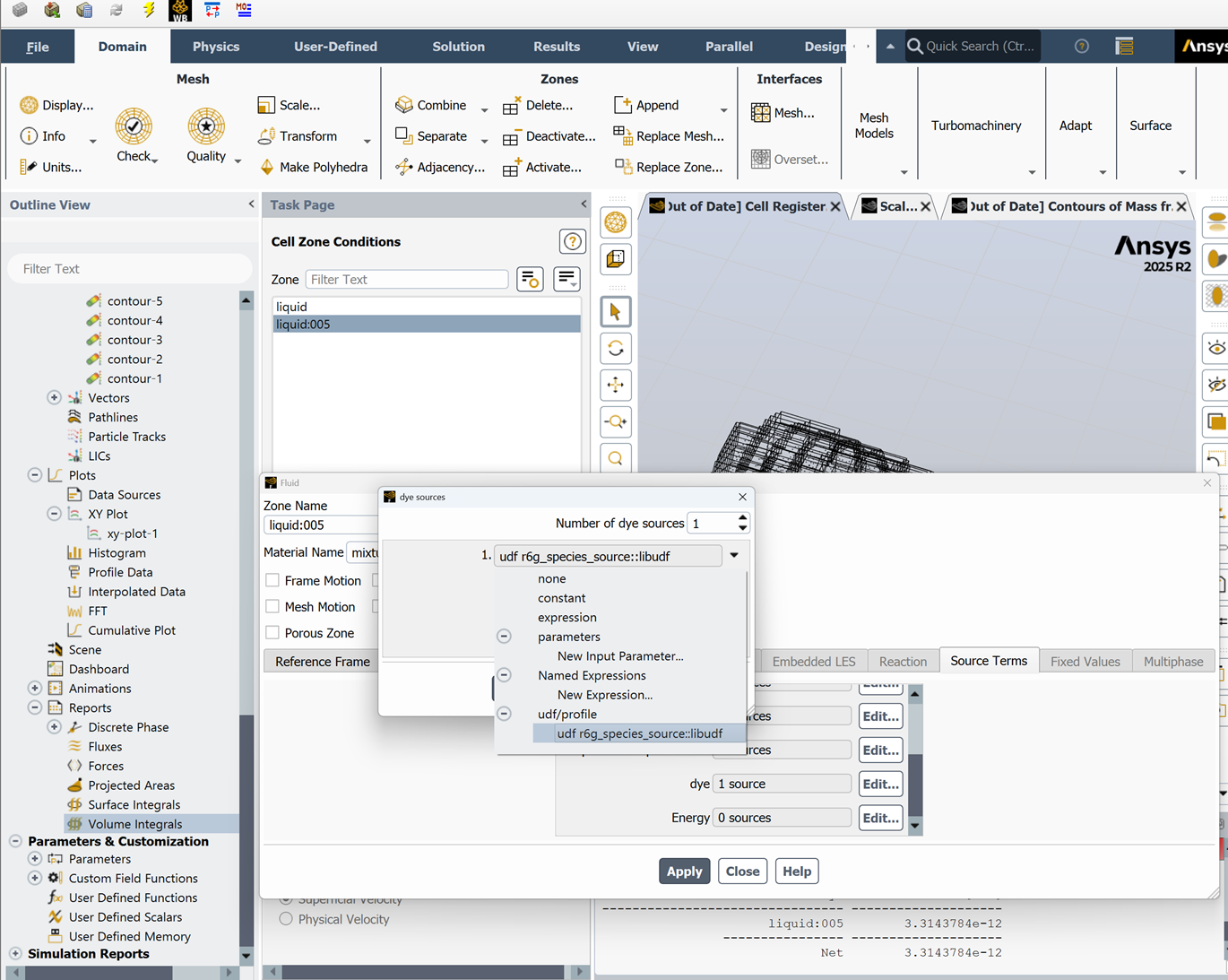-
-
October 8, 2025 at 6:50 am
memonz
SubscriberHey everyone,
I created a small cylindrical region inside my flume domain (named
source_dye) to act as a localized dye injection area — you can see it in the attached image.Now I’m stuck at the point where I want to apply it in the Cell Zone Source panel, but I don’t see it showing up or linking properly. I’m not sure if I missed a step — maybe I need to define it as a named expression or register it differently?
Can someone please guide me what exactly I should do next so that this region shows up in the cell zone source list and I can assign a dye source to it?
Thanks a lot! Just trying to get this source region active before moving ahead with my turbulence setup
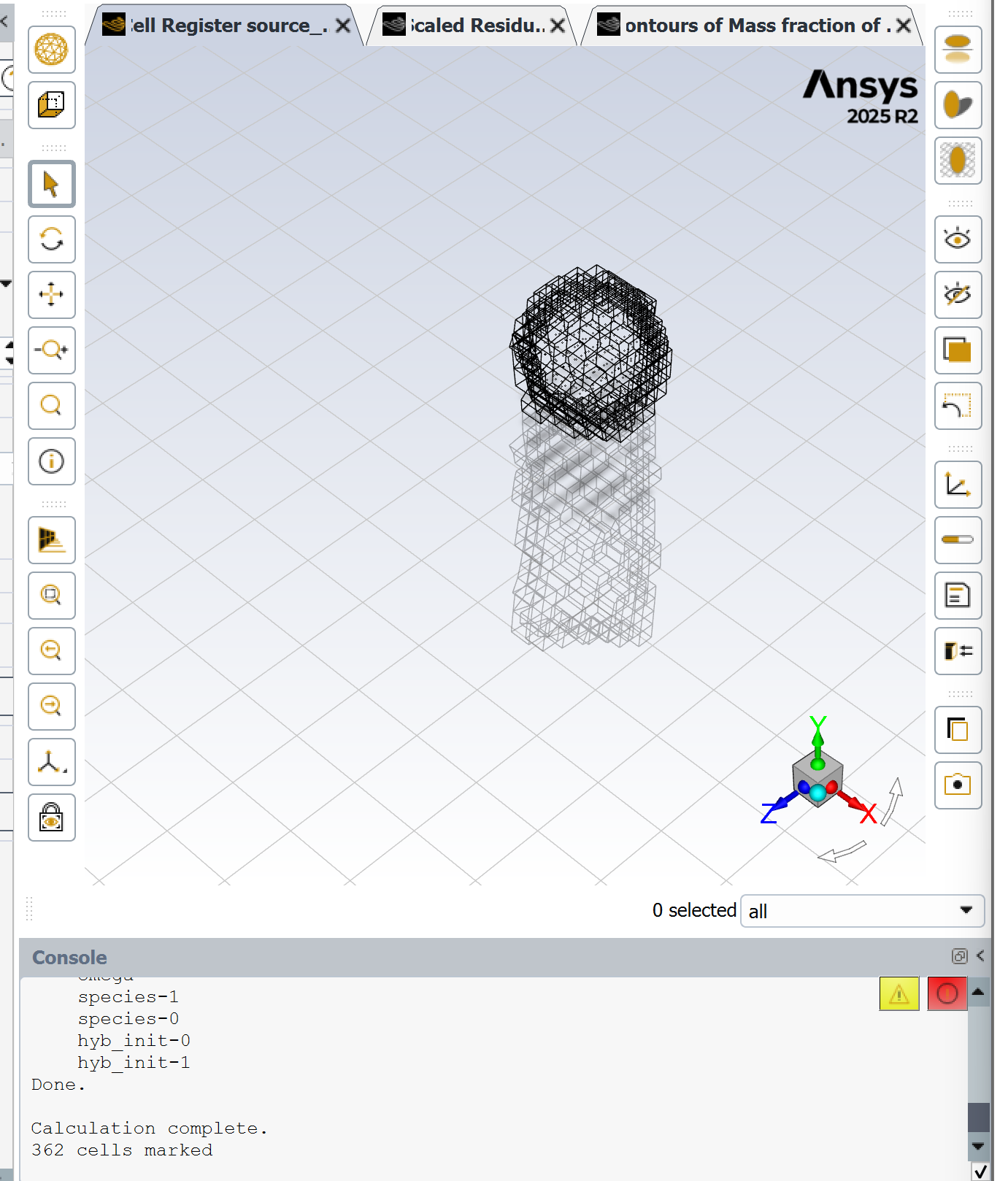
-
October 8, 2025 at 10:09 am
Petros
Ansys EmployeeYou can do this using the DEFINE_SOURCE UDF. Limit the source inside a sphere of prefered radius. If you want to avoid using UDFs, use the cell register to split the domain (Zones→Separate→Cells…) and then apply the source to that domain.
-
October 8, 2025 at 7:05 pm
memonz
SubscriberThanks for the response. I separated the cells using the option that you recommended, and I got in the zone liquid:005, and when I go for the source term in that, I am unable to find my source dye_source thing in it. I am only able to see my UDF that I already did, which worked for me, but I am more interested in doing without UDF. Are there any buttons that I need to push?
-
October 9, 2025 at 10:06 am
Petros
Ansys EmployeeHave you ensured that your source term has the correct units? If not, it will not show up. For a species, the source term must have units of kg m^-3 s^-1.
Also if you only want to model the dye as a passive tracer, a User Defined Scalar might be a better option.
-
- You must be logged in to reply to this topic.


- air flow in and out of computer case
- Varying Bond model parameters to mimic soil particle cohesion/stiction
- Eroded Mass due to Erosion of Soil Particles by Fluids
- I am doing a corona simulation. But particles are not spreading.
- Centrifugal Fan Analysis for Determination of Characteristic Curve
- Guidance needed for Conjugate Heat Transfer Analysis for a 3s3p Li-ion Battery
- Issue to compile a UDF in ANSYS Fluent
- JACOBI Convergence Issue in ANSYS AQWA
- affinity not set
- Resuming SAG Mill Simulation with New Particle Batch in Rocky

-
4042
-
1461
-
1308
-
1151
-
1021

© 2025 Copyright ANSYS, Inc. All rights reserved.