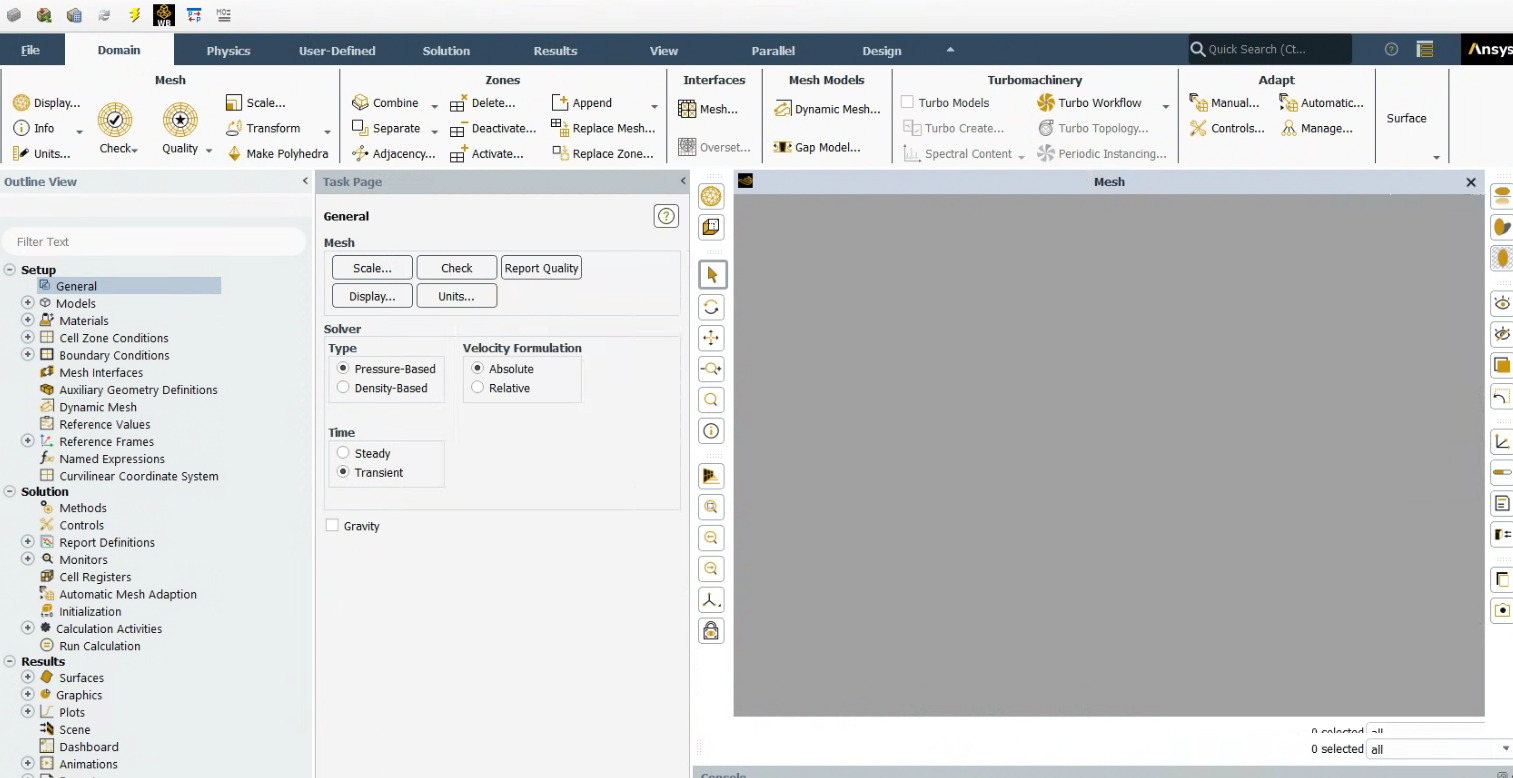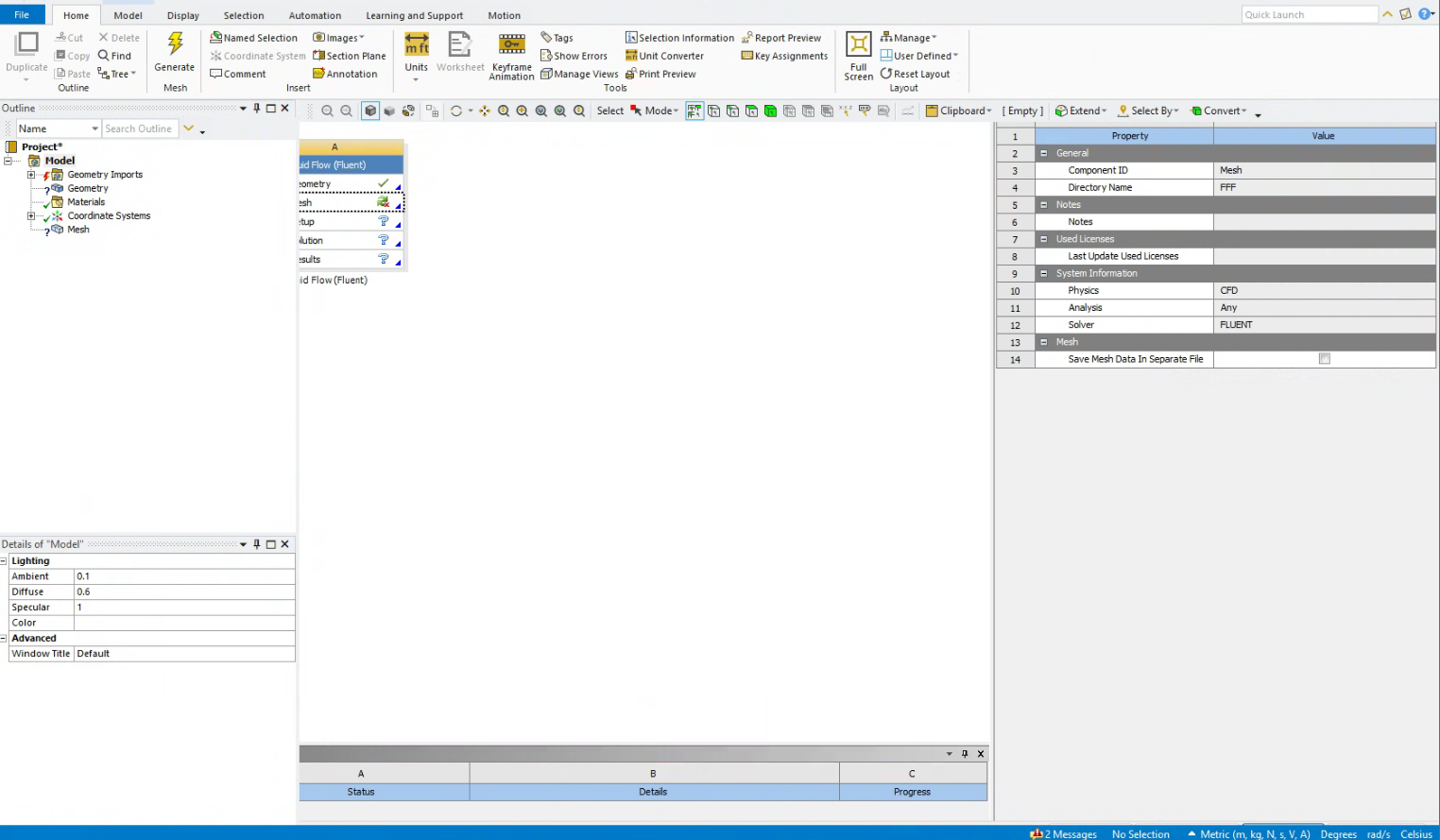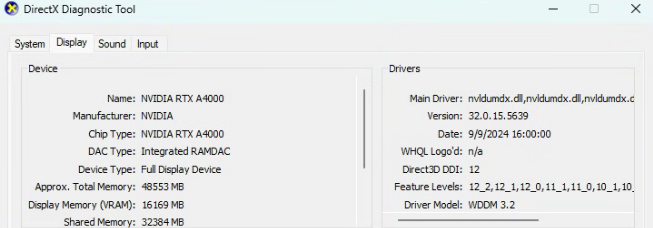-
-
January 21, 2025 at 6:03 pm
arianna.herrera01
SubscriberWhen I open Fluent the graphics window is completely gray. I can still run simulations and collect data but the geometry and mesh will not load into the window. I'm also seeing an issue with Design Modeler and CFD Post where the geometry will not show in the graphics window even though the data file is loaded. I have a similar issue with Fluent meshing where it cuts out part of the window. As far as I can tell the graphics driver of my workstation is updated however I don't know what else the issue could be. I am working with ANSYS 2023 R2.
-
January 22, 2025 at 7:44 pm
George Karnos
Ansys EmployeeDoes this machine have multiple graphics cards in it?
If you ru:
dxdiag
How many displays are listed and what are the Driver Dates?
Ex: Windows 11 would say Display and Render
Windows 10 would show Display 1 Display 2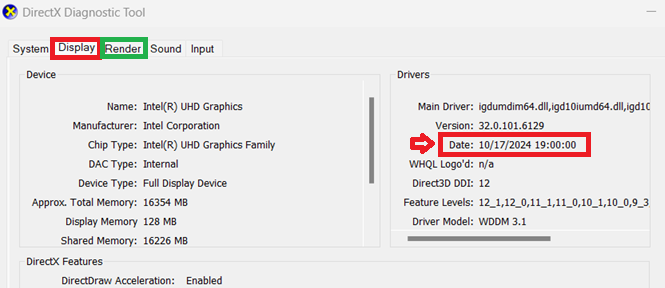
If you have multiple Graphics cards(Intel and Nvidia), verify that the Nvidia is the Preferred Graphics.
Also, verify that the latest drive is installed.-
January 23, 2025 at 12:52 am
-
-
- You must be logged in to reply to this topic.



-
4633
-
1540
-
1386
-
1225
-
1021

© 2025 Copyright ANSYS, Inc. All rights reserved.