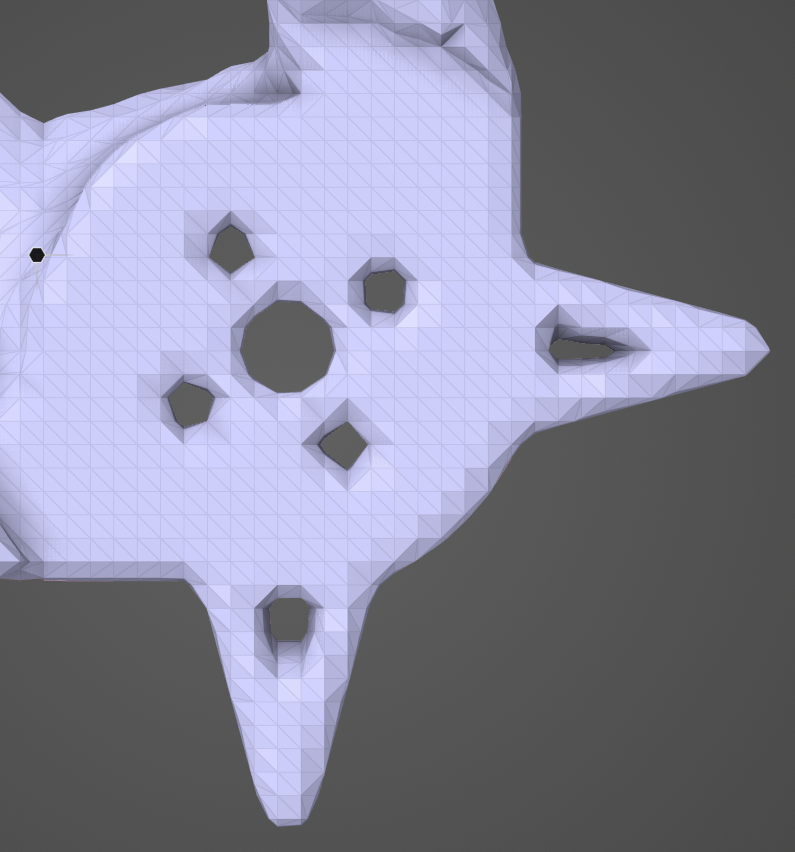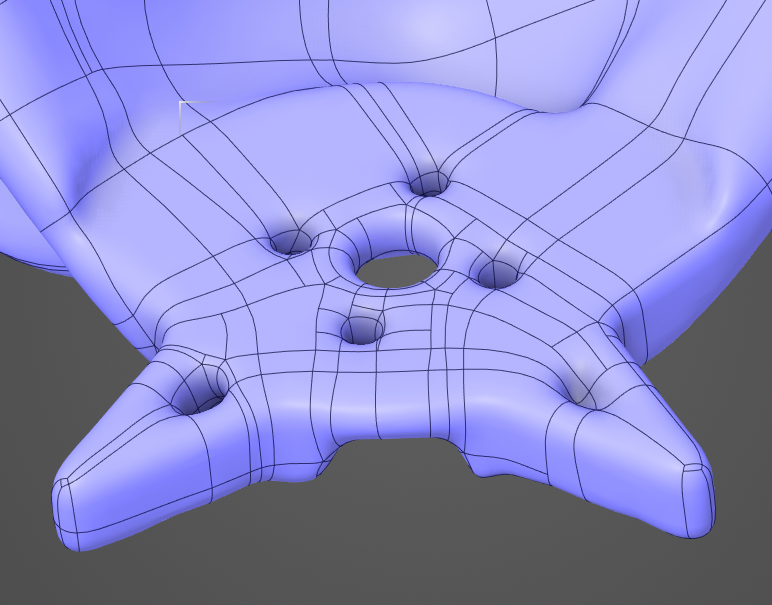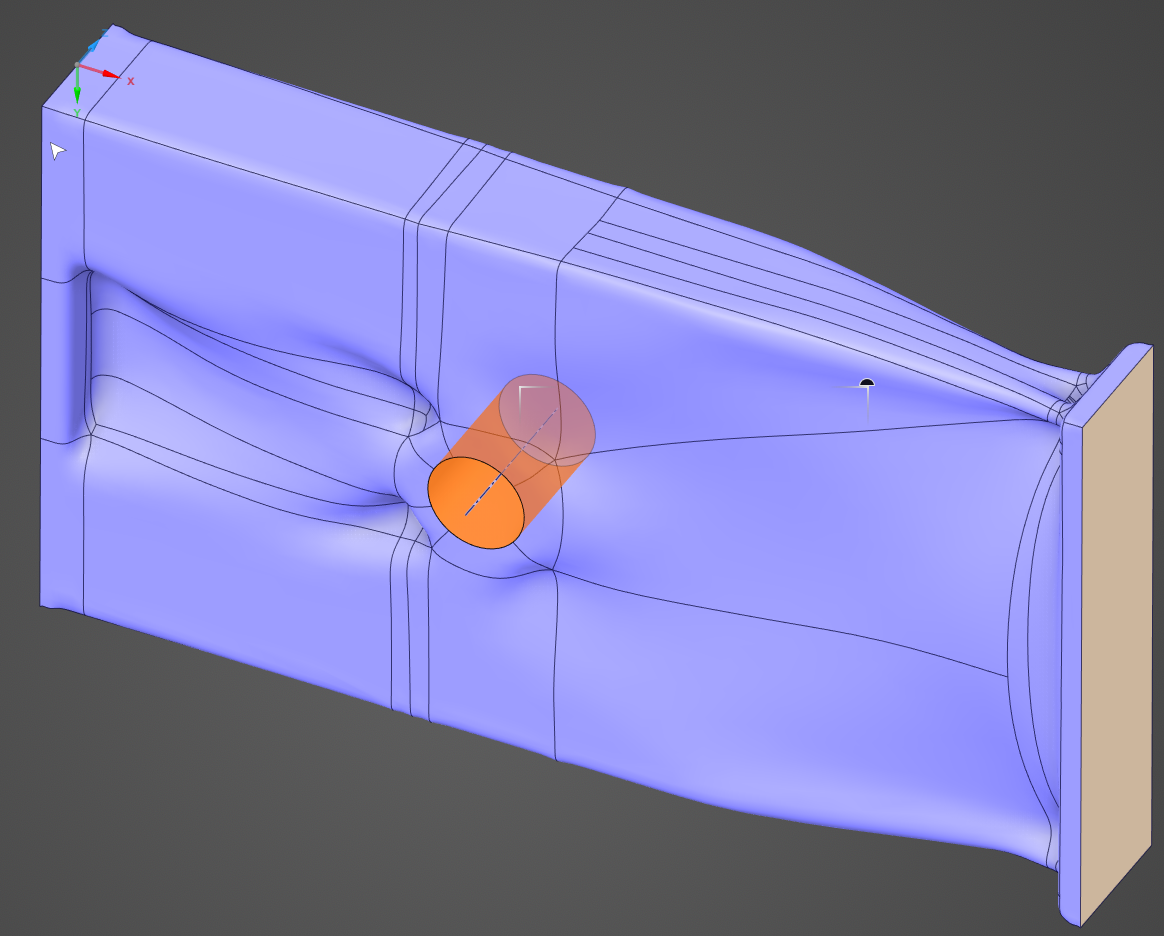-
-
July 6, 2025 at 9:16 pm
jmoore
SubscriberI'm trying to use Auto Skin selecting the original solid body to keep the facets that match the faces of the origianl solid body following the instructions here: Creating the CAD Geometry
However, when I run the tool, it doesn't match the faces and I'm left with a geometry like this:
Any suggestions on how to make this behave more like the example?
-
July 7, 2025 at 9:27 am
Atharv Joshi
Forum ModeratorHi Jmoore,
If you are using Autoskin the result should be patch body (CAD) and not a faceted body.
Do you see any error message after the Auto-skin operation? The image seems like a result of ShrinkWrap Tool.Regards
Atharv -
July 8, 2025 at 2:49 am
-
July 18, 2025 at 4:11 pm
Atharv Joshi
Forum ModeratorThanks for sharing the new images. Triangles on the mesh which do not match a selected CAD face get autoskinned.
So it seems like the mesh and CAD face don't perfectly match resulting in autoskin on all faces instead of retaining the CAD surface.You can improve the mesh and check if it faces match the CAD surface. Improve the mesh mainly near the holes and at rounds so that the triangles on the mesh match the CAD face.
Regards
Atharv
-
- You must be logged in to reply to this topic.



-
3567
-
1103
-
1063
-
1045
-
952

© 2025 Copyright ANSYS, Inc. All rights reserved.