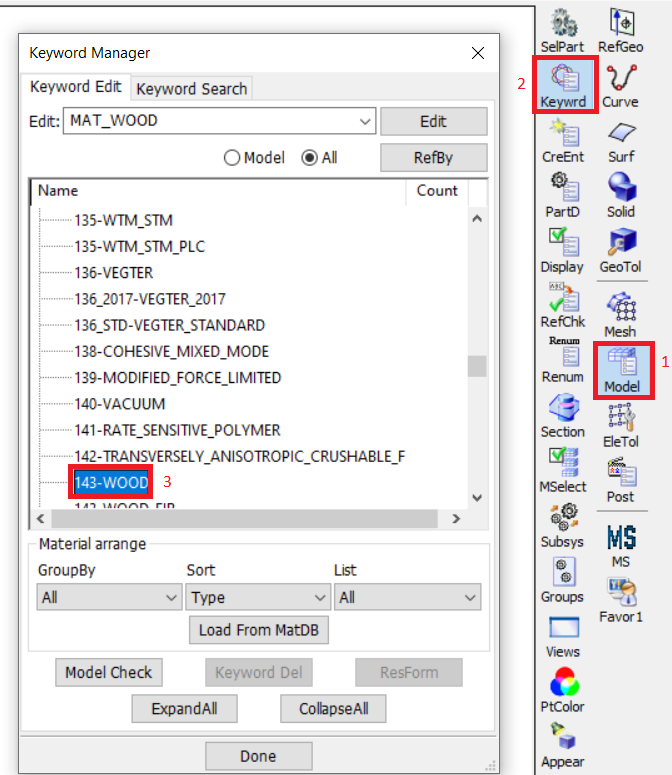Ansys Learning Forum › Forums › AIS Japan › 構造 › LS-DYNA MAT_Wood 定義について › Reply To: LS-DYNA MAT_Wood 定義について
Automatic English translation:
I was told that MAT_Wood can be installed using the following method.
Definition method
・Right-click the part for which you want to define *MAT_WOOD under the geometry → Insert → Select command
・Select the keyword (LS-DYNA) and paste the *MAT_WOOD keyword
However, I don't know where to look for the material card that was in the screenshot.
I would appreciate it if you could let me know.
Thank you for your support.---------
Hello,
If I understood the question correctly, you’d like to know where to find the keyword format for *MAT_WOOD to then insert it as a keyword snippet in Workbench LS-DYNA.
To do so, one option is to use keyword manager in LS-PrePost software to create the material card (please refer to the screenshot below that shows the environment of LS-PrePost). Double-click on 143-Wood and then enter the properties of your material. Once you’re done, go to File à Save keyword.
After you open the saved keyword file, the MAT_WOOD card is accessible and can be copied into the Workbench LD-DYNA using the procedure you described in your message.

Please Login to Report Topic
Please Login to Share Feed