Physics Setup — Lesson 5
Specify Boundary Value Problem
In the Outline View on the left-hand side of the Fluent Set-Up Window, under Models, double-click on Viscous as seen below:
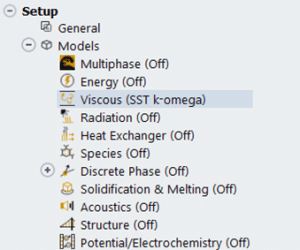
The following window will pop up where ‘Laminar’ can be selected under ‘Model’:


The following video shows how to set up boundary conditions in Ansys Fluent.

