Frequently Asked Questions — Lesson 10
1. Are we graphing at four different locations so that the graph represents the four different Reynold's numbers? Or are we making four lines for each of the four Reynold's numbers?
You are graphing at four different locations so that the graph above represents the four different Reynolds numbers.
2. Getting a Sharp Corner in your Graphs
If you get a sharp corner in either your velocity or temperature graph, try the two options below.
a) Check the location of your line and confirm that the coordinates are correct
b) Increase the number of samples (the number of points along that line where a value is calculated)
3. Exporting CSV File
How do I export the csv file after plotting Nux vs Rex so that it shows up in my google drive or my computer?
If you go to the top left panel of the apps on demand, it pulls down a list of a bunch of other apps. Click on Google Drive File Stream, log into your google account, and it should appear as a place to save in files under “My Files.”
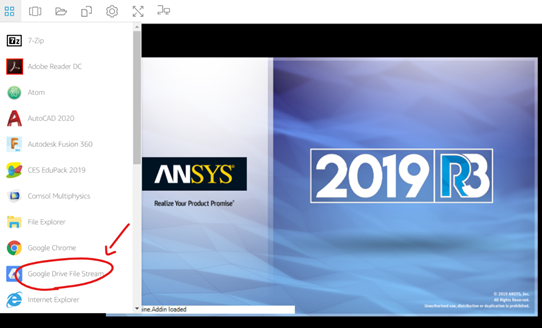
4. Defining K and Cp Values
If you do not see the K and Cp values in the fluid properties window, turn on the energy model.
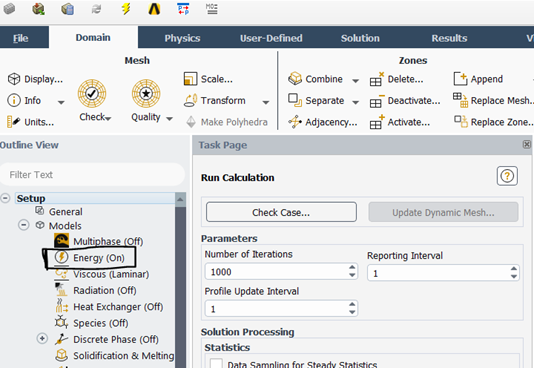
5. General Advice
If you are having trouble with this exercise, try looking at the following suggestions.
a) Make sure you are running enough iterations for the solution to converge
b) Check the boundary conditions (the values used in the video differs from the values used in the homework)
c) Look at how you define the Nux and Rex expressions, and then how you define the Nux and Rex variables. Additionally, check to make sure everything that goes into these expressions is what you are expecting, to avoid a garbage in/garbage out situation.
d) Check the location of where these values are being calculated (in other words, where in the domain should the values be calculated). If a value is defined incorrectly, it could lead to a domino effect where your solution is no longer valid because of that one problem.
FAQ for Cornell students
1. Apps on Demand – Black Screen or Crashing Session
If you cannot see the stop button, or anything else for that matter, it is probably the case of "turn it off, then turn it back on." On rare occasions, an app's window will appear as a black box instead of showing the app. To fix it:
a) In the Appstream navigation bar, click the User icon, then select End session.
b) Then sign back into Apps on Demand.
Closing your browser does not always “End Session.”
2. Trouble Reopening Saved Files
“I was logged out of Apps on Demand, after leaving it open for hours. I saved all my work and have files in my Google Drive, but I am having trouble reopening my project. Is there any straightforward way to do this?”
Try ending session (mentioned above) and closing out of everything. Then reopen Apps on Demand and reopen your project.

