Results in ACP and Ansys Mechanical software — Lesson 3
In this lesson, we will see the process of using Ansys Composite PrepPost (ACP) for analyzing a quadcopter composite rotor arm. It begins by building on the model using Ansys Mechanical software from lesson 1, including imported composite materials, simplified rotor arm geometry, and a 2D mesh.
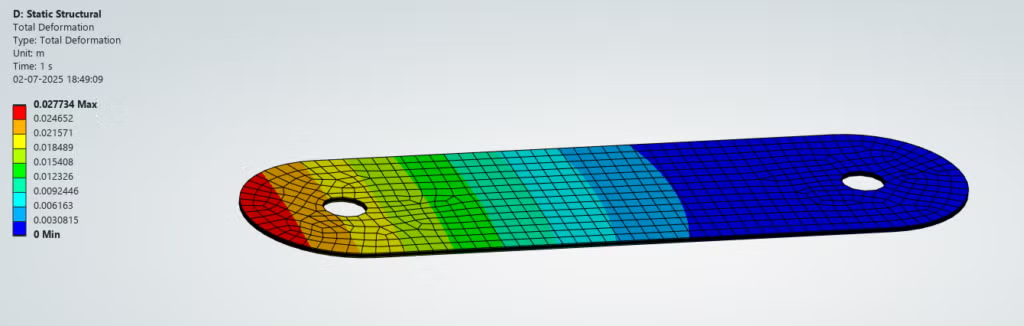
The following video introduces the ACP system template, showing how to integrate it into the project workflow and establish shared connections. After updating the model, the video guides users through defining composite laminates, assigning material properties, and applying layups to the rotor arm structure. Finally, it demonstrates how to analyze and visualize stress distribution and deformation using post-processing techniques to evaluate the rotor arm's performance under operational loads.

